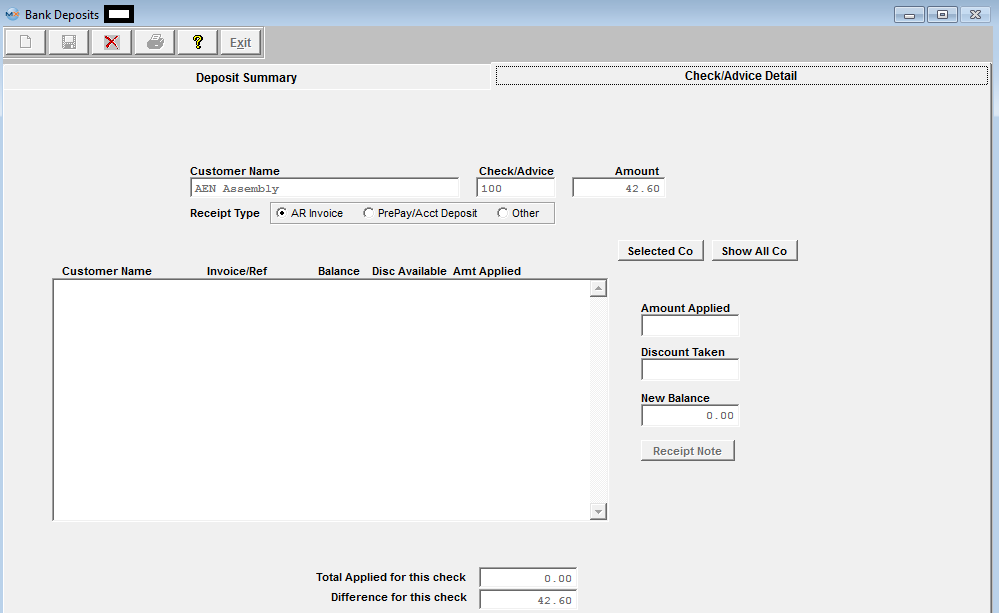| Customer Name |
The name of the Customer who made the deposit.
|
| Check/Advise |
The number of the remittance check or other deposit advice.
|
| Amount |
The dollar amount of remittance check or other deposit advice.
|
|
|
The user may select the type of Deposit; AR Invoice - receive payments against outstanding invoice; PrePay/Acct Deposit - Prepayments for orders; (Note: The system will NOT allow user to enter in a positive amount against an existing Prepayment) Other - Miscellaneous receipts that may be applied to a selected general ledger account.
|
 |
Depressing on this button will allow the user to select a specific customer or company.
|
 |
Depressing on this button will display all of the customers.
|
| Customer Name |
The name of the Customer who made the deposit.
|
| Invoice/Ref |
The user’s invoice number or other reference.
|
| Balance |
The balance on the invoice referenced.
|
| Disc. Available |
The amount of discount available to the customer. |
| Amt Applied |
The amount of the check being applied to the invoice.
|
| Amount Applied |
The amount of the check being applied to the invoice.
|
| Discount Taken |
The amount of early payment discount allowed to the customer.
|
| New Balance |
The new balance of the invoice after the payment has been applied.
|
 |
If lit in red, any notes regarding the receipt.
|
| Total Applied |
The sum of the Amt Applied column.
|
| Difference |
The difference between the Check Amount and the Total Applied.
|