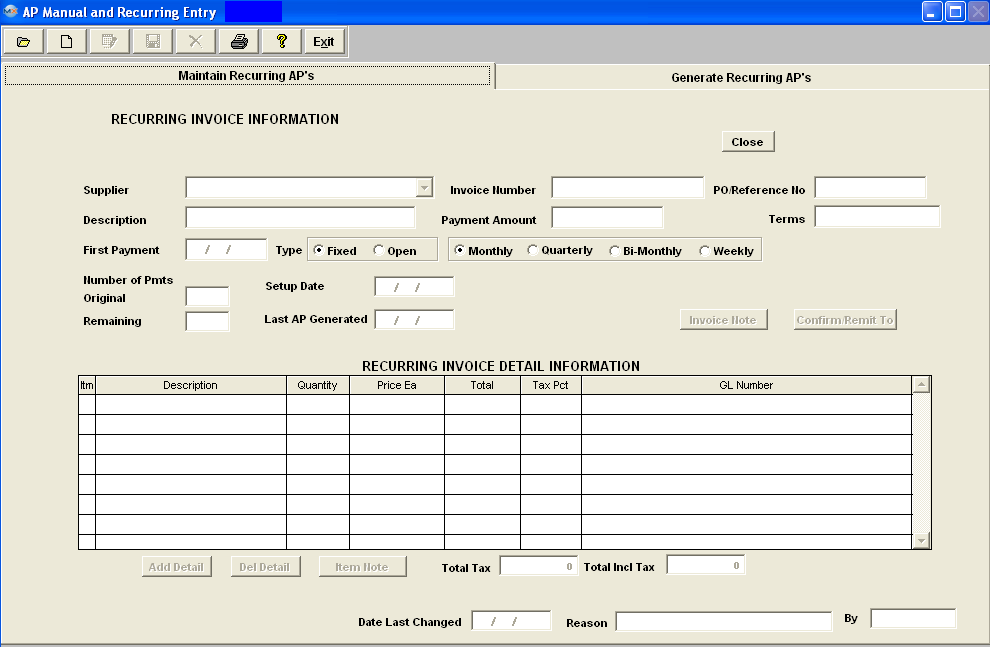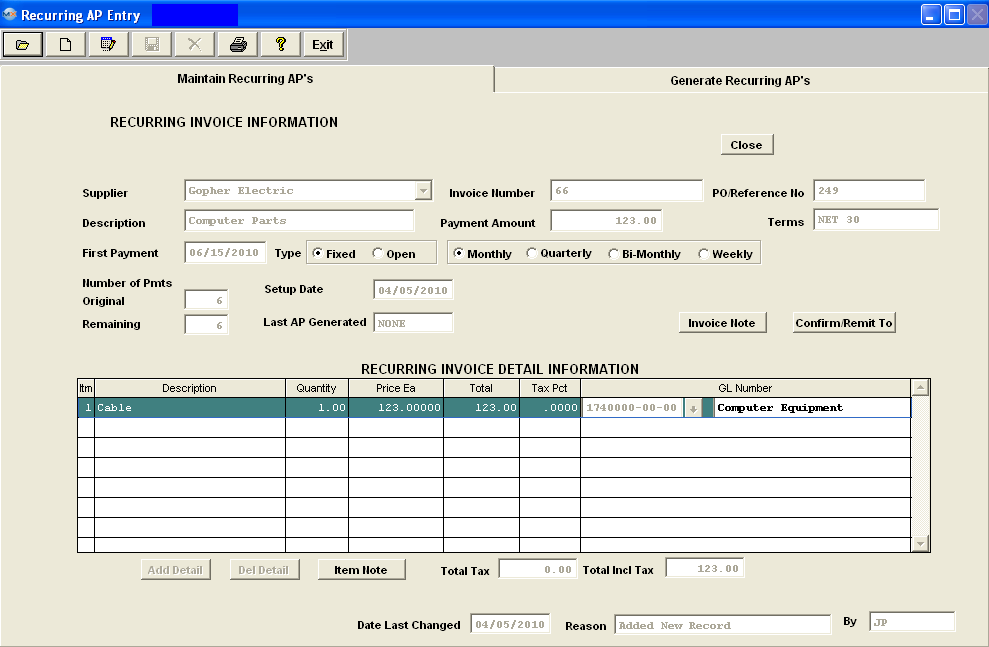|
|
Enter the SQLMANEX.EXE (within the ManEx root directory)
This action will then prompt the user for a password
|
 |
|
The following screen will be displayed, select Accounting/Accounts Payable/ AP Recurring Entry
|
 |
The following screen will be displayed:
|
Depress the Find recond action button, the following screen will appear:
Select the desired Filter: by selecting the appropriate radio button– Open, Closed or All.
Select the desired Find: by selecting the appropriate radio button – Supplier Name, Supplier Invoice No., All, or Reference/PO No.
Enter the information into the red box, depress the enter key and the information will populate the screen.
|
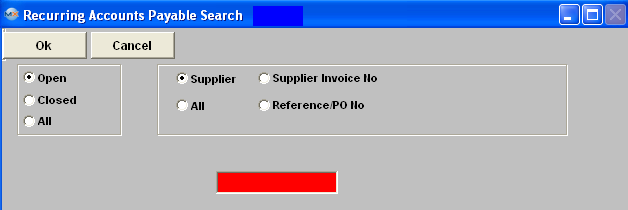 |
If user selects ANY of the Filters and Find by All - a screen will appear listing all the AP Recurring Entries per the filter selected, alphabetically by Supplier name, Payment amount, Invoice number, PO/Reference number, Type, and AP Recurring status.
The user has the option to view the AP Recurring Entries by either entering the Invoice number into the red box, or scrolling down the list, highlighting the desired record and double click on it.
|
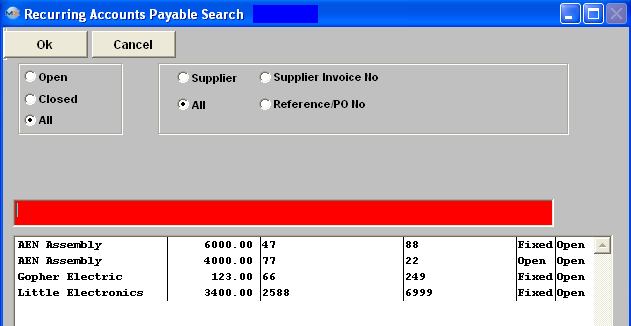 |
Filter:
| Open |
Recurring AP Entries that are open |
| Closed |
Recurring AP Entries that are closed |
| All |
All Records |
Sort By:
| Supplier |
Must Enter in The Supplier Name |
| Supplier Invoice No |
Each Supplier Invoice Number |
| All |
All Records |
| Reference/PO No |
Enter Reference No or PO No |
Once the selection is made, the screen will update with data from the selection:
|