| Delete a Recurring AP Entry | ||||
The following screen will be dispalyed:
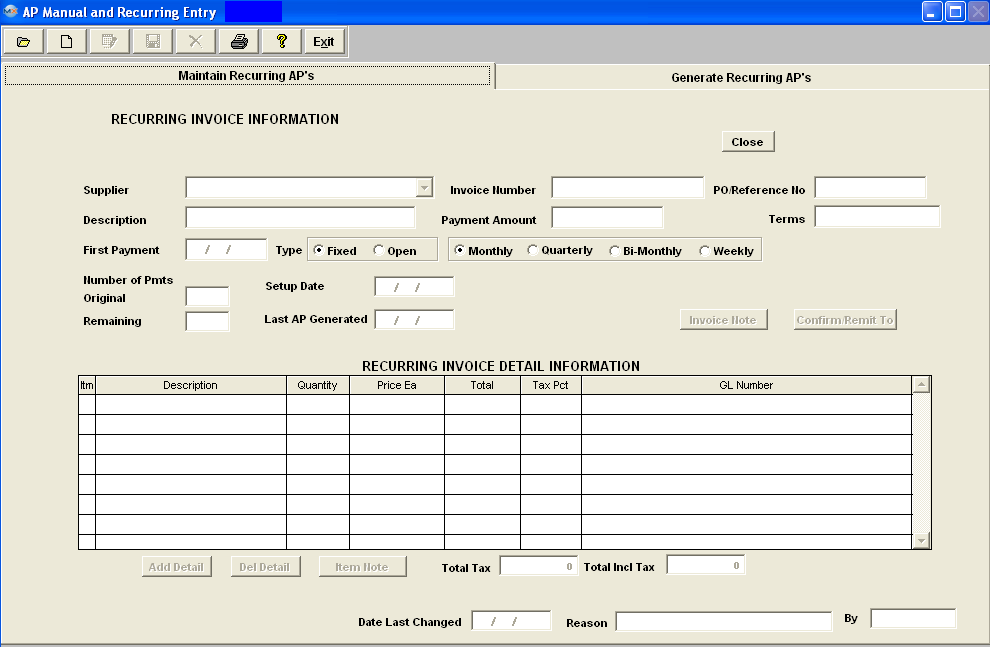 enter your password, you will receive the following warning:
 Depress the Yes button to complete the deletion.
Note: Upon Deletion the system will then completely remove the original transaction for the Recurring AP Entry. |
