| Generate a Recurring Payable | ||||
The following screen will be displayed: 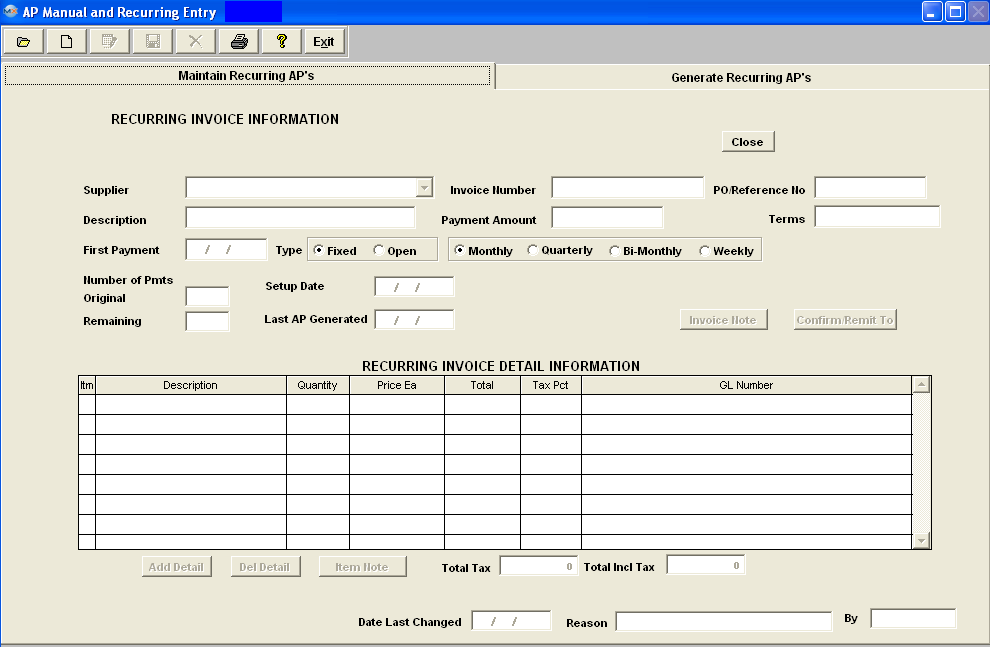 Enter the Generate Recurring AP's tab 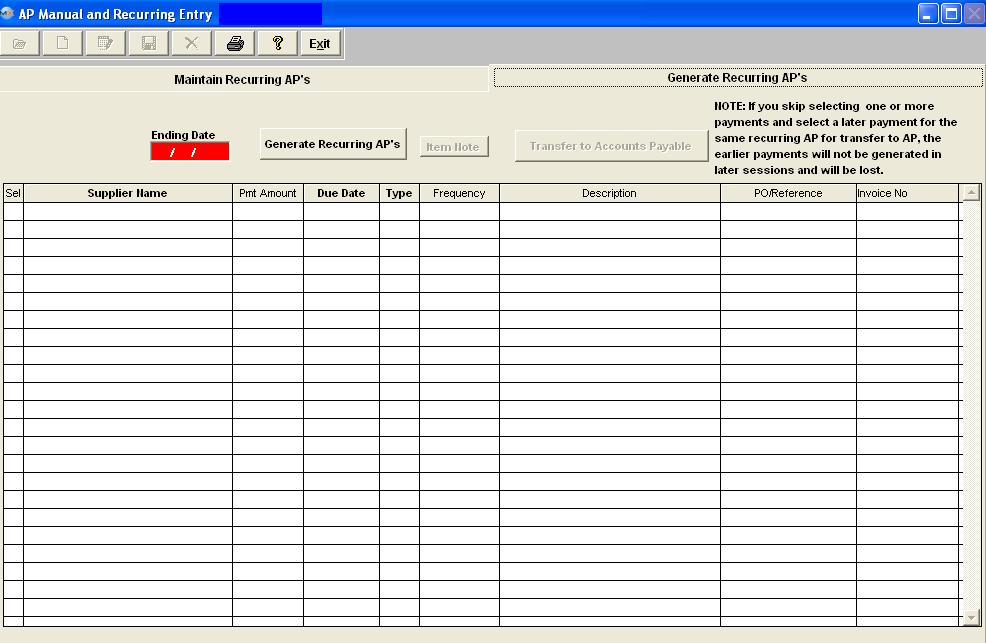 Enter in an Ending Date through which you wish the Recurring Payables to generate. Depress the "Generate Recurring AP's" button. Enter in your password. The ungenerated recurring payables through the Ending Date will populate the screen. 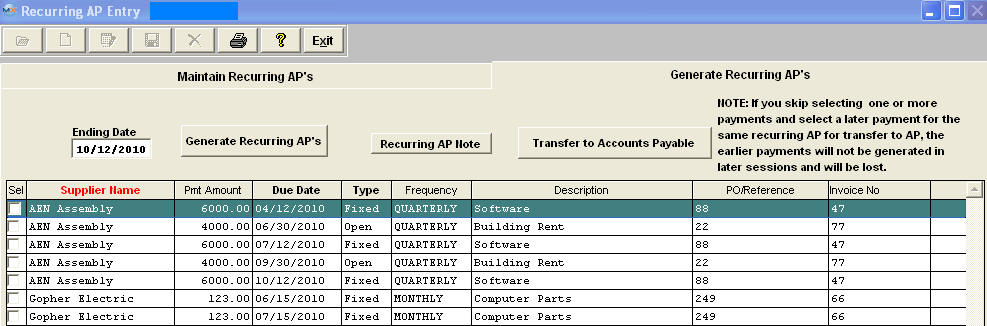 Go down the Select column and check any Recurring Payable, which you want to transfer to Account Payable Aging module. Once you have made your selection(s) depress the "Transfer to Accounts Payable" button.
NOTE: If the users skip selecting one or more payments and select a later payment for the same recurring AP for transfer to AP, the earlier payments will NOT be generated in later sessions and WILL BE LOST.
|
