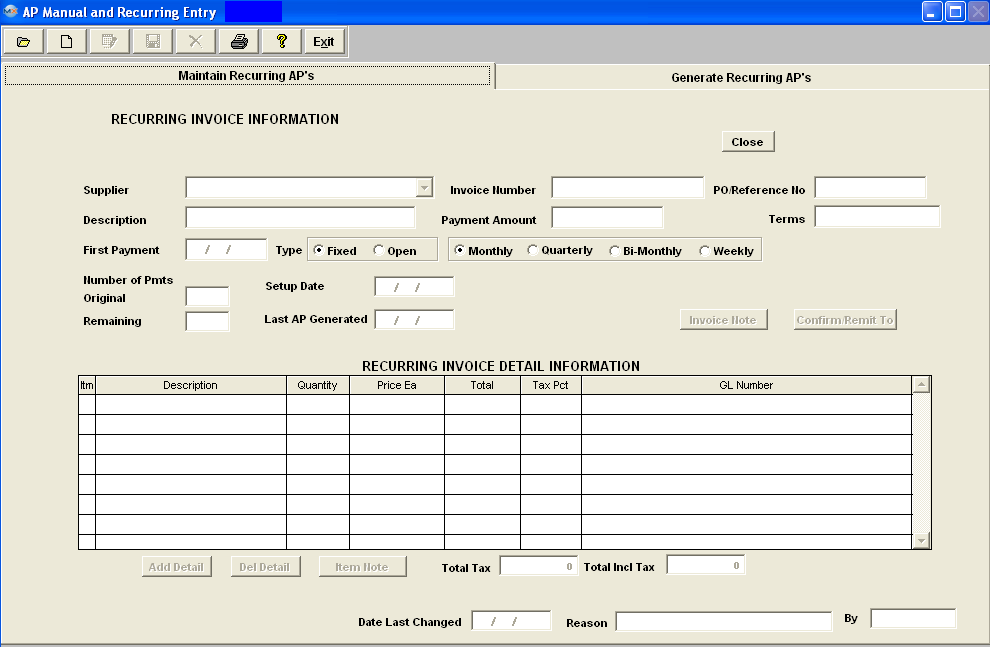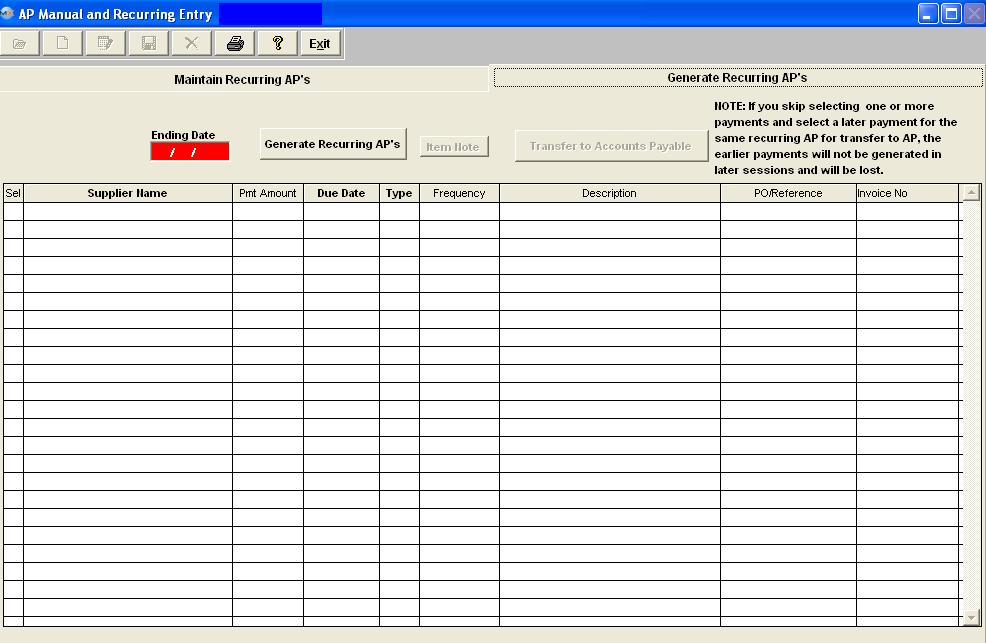|
Maintain Recurring AP’s tab Field Definitions
RECURRING INVOICE INFORMATION
 |
To Close the highlighted Recurring AP record |
|
Supplier
|
Supplier Name
|
|
Invoice Number
|
The Invoice No
|
|
PO/Reference No
|
The PO number or other reference.
|
|
Description
|
The description of the recurring payable. |
|
Payment Amount
|
The amount of the recurring payment for each payment made.
|
| Terms |
Payment Terms |
| First Payment |
The date the 1st recurring payment is scheduled to be made. |
|
Type
|
The type of recurring payment, either Fixed (a definite number of payments) or Open (number of payments is indefinite).
|
|
Frequency
|
The payment interval, either monthly, quarterly, Bi-monthly, or Weekly
|
|
Number of Pmts - Orginal
|
The Original Number of payments (if Type is defined as Fixed).
|
|
Number of Pmts - Remaining
|
The number of payments remaining (if Type is defined as Fixed).
|
|
Setup Date
|
The date the Recurring AP was Setup. |
|
Last AP Generated
|
The last scheduled payment date which was generated via the Generate Recurring AP’s tab.
|
 |
If lit in red, there is a note regarding the highlighted item.
|
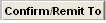 |
This screen will display the confirm and remit to address for the supplier.
|
RECURRING INVOICE DETAIL INFORMATION
|
Itm
|
The item number on the Invoice
|
|
Description
|
The description for that line item on the Invoice.
|
|
Quantity
|
The Qty for that line item from the Invoice. We allow a fraction of a whole number in the qty within this module, because user may need to create a manual invoice for something that is measured in inches, feet, etc. Or another example is an invoice for 1.75 hours of work on something.
|
|
Price Ea
|
Price each for that line item from Invoice.
|
|
Total
|
Total Price for that line item from invoice.
|
|
Tax PCT
|
Tax that was charged for that line item from invoice.
|
|
GL Number
|
The General Ledger Account number where the payment will be charged.
|
 |
Depress this button to Add another item |
 |
Depress this button to Delete a highlighted item |
 |
If lit in red, a note exists regarding the highlighted item
|
|
Total Tax
|
This is the total of the sales tax on all of the line items.
|
|
Total Incl Tax
|
This is the grand total of the invoice due the supplier.
|
|
Date Last Changed
|
The last date on any changes made to the Recurring AP record.
|
|
Changed By
|
The users initials from the last change to the Recurring AP record.
|
|
Reason
|
The reason for the Recurring AP record.
|
|