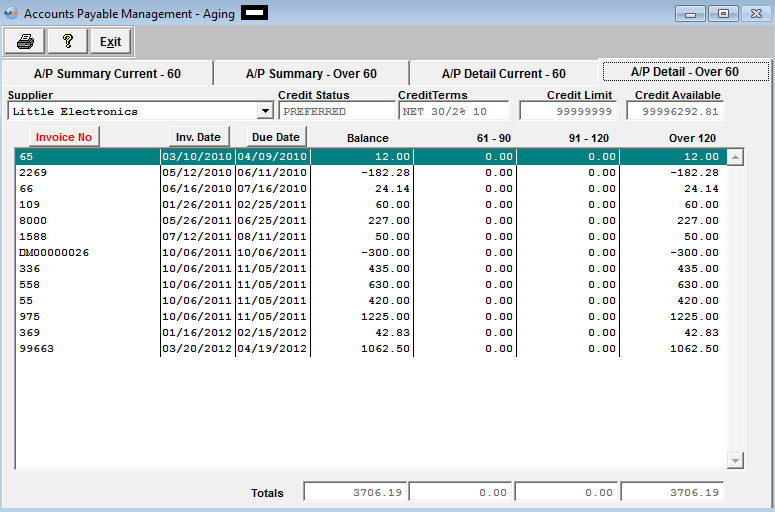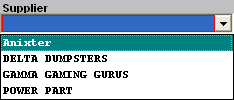| A/P Detail-Over 60 | ||||||||||||||||||||||||||
The name of the Supplier being displayed. The status the supplier has with the user, Approved, On Probation, Disqualified, etc. These are the payment terms the supplier has for the user. This is the limit of credit that the supplier extends to the user. This is the amount of credit still available to the user after consideration of all of the open invoices. The supplier’s number for their invoice. To sort by invoice number, depress that button. The date of the supplier’s invoice.To sort by invoice date, depress that button. The date the payment is due to the supplier. To sort by Due Date, depress that button. The $ amount of the invoice. Invoices with due dates between 61 and 90 days past the scheduled due date. The Ranges for the Aging screens must be setup within the Purch A/P Setup module Invoices with due dates between 91 and 120 days past the scheduled due date. The Ranges for the Aging screens must be setup within the Purch A/P Setup module Invoices with due dates between 31 and 60 days past the scheduled due date. The Ranges for the Aging screens must be setup within the Purch A/P Setup module The total of the Invoice Amount, 61-90, 91-120 and over 120 columns. To view another Supplier, depress on the down arrow next to the Supplier field.A list of Suppliers with open Invoices will display:
Select the Supplier of choice. Note: The Invoice must be displaying in A/P Aging before it can be selected for payment. |