| A/P Summary Current-60 | ||||||||||||||
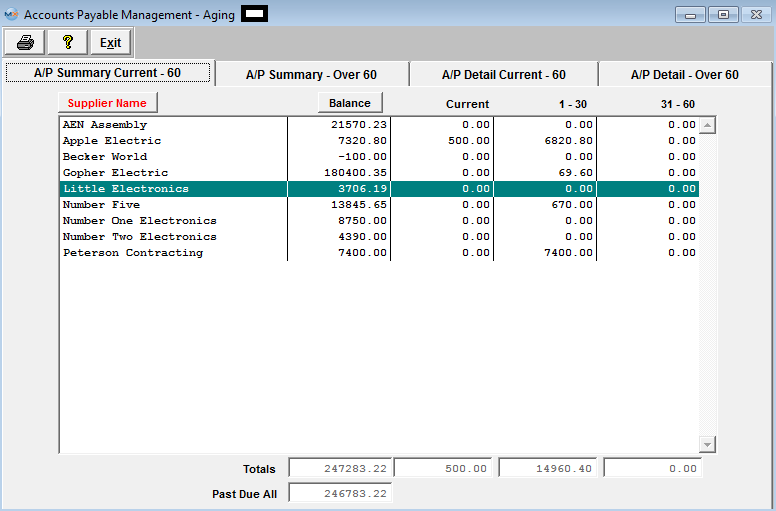
A/P Summary Current - 60 tab field Defintions
In the column below, the name of the supplier. The user may sort alpha by depressing the button. In the column below, the net due to the user for that supplier.T he user may sort on highest to lowest by depressing the button. The amount due to the user which is not past the due date. The amount due to the user which is 1 to 30 days past the due date. The Ranges for the Aging screens must be setup within the Purch A/P Setup module. The amount due to the user which is 31 to 60 days past the due date. The Ranges for the Aging screens must be setup within the Purch A/P Setup module The totals line will display the totals for each column, Balance, Current, 1-30 and 31-60. The grand net total for all of the suppliers for amounts past the scheduled due date. |