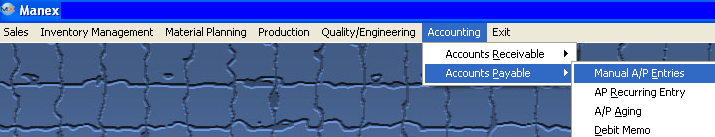| Delete a Manual AP Entries | ||||
Deleting an Manual AP Entry/Invoice
The following screen will be displayed:
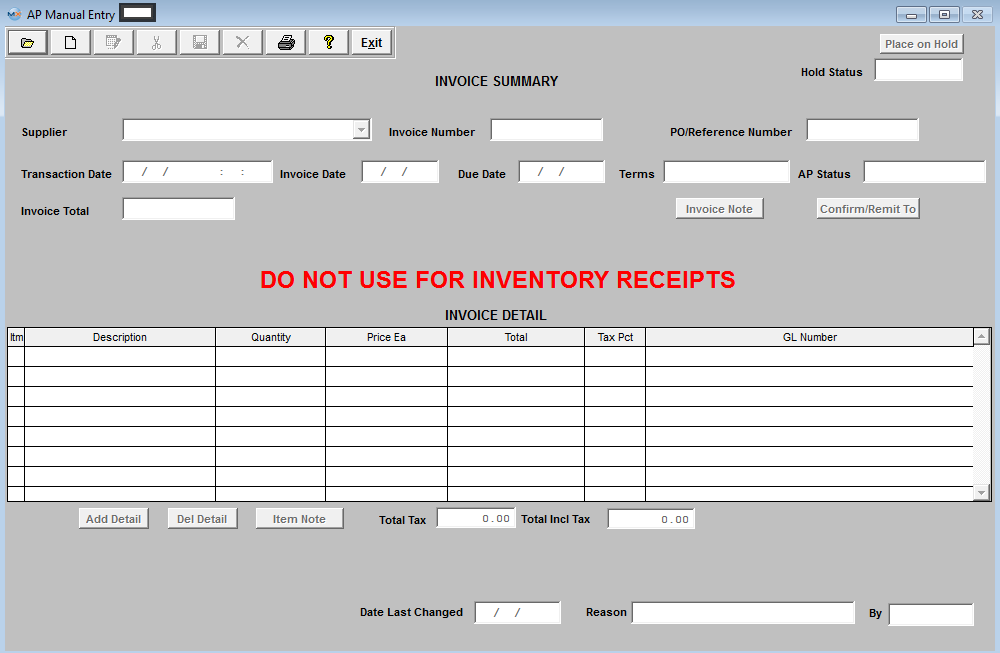 Type in your password, you will receive the following warning:
 Depress the Yes button to complete the deletion.
Note: Upon Deletion the system will then completely remove the original transaction for the Manual AP Entry that was waiting to be Release/Posted to the GL. If the Invoice you want to delete is NOT editable, please follow the procedures below: If it’s a Manual Invoice or an MRO PO Invoice, use the Debit Memo procedures. If it’s an Inventory PO Invoice, use the DMR (Return to Vendor) procedures.
|