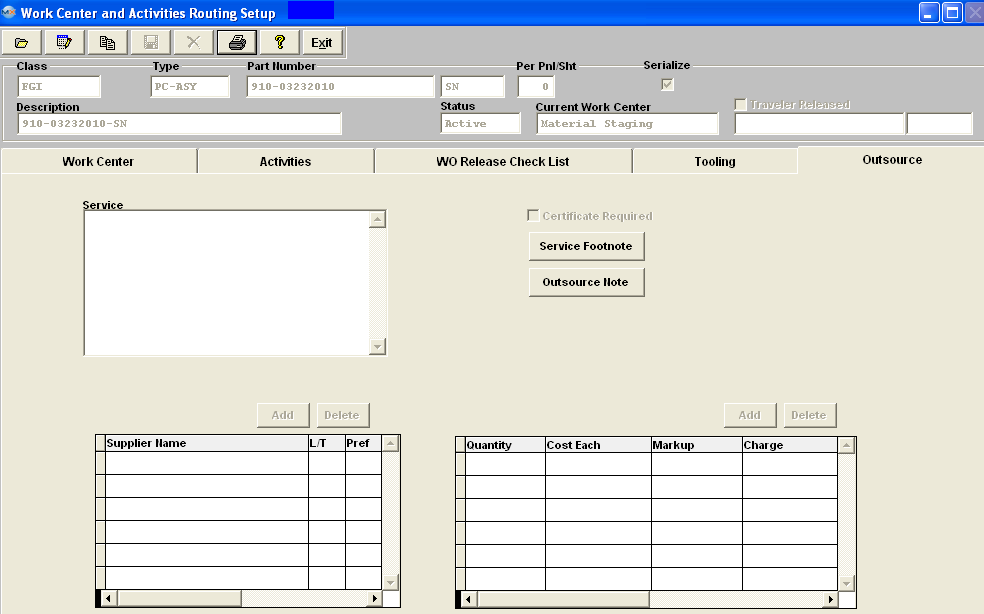| Outsource Tab | ||||||
The Outsource tab shows the services to be performed outside of the user’s shop. These services are indicated with an “O” in the work center tab. Within the window, the 1st column is the abbreviation used for the activity and the 2nd column is the full activity for the Work Center listed. The list of activities are set up in System setup – Production Work Centers & Activities Setup.
|