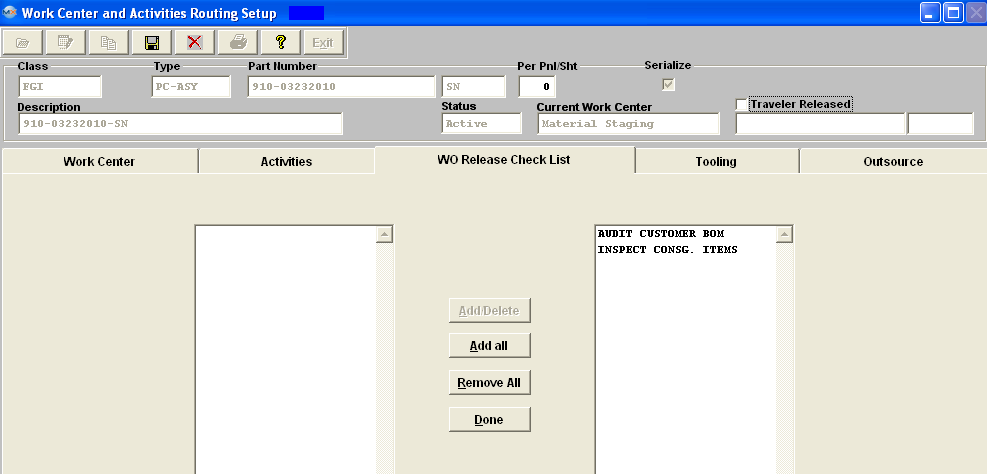| WO Release Check List Tab | ||||||||
The Work Order Release Check List tab is for the user to select check list items for the Work Center listed in the Current Work Center field. The Work Order Release Check List is set up in the Shop Floor Tracking Default set up screen. In this module, the Check List items are selected, as detailed. Then when the user reaches the Work Order Shop Floor Tracking module, the items added in this module will be available.
Fields & Definitions
This button allows the user to add or delete the check list items to or from the Work Center being displayed above. |