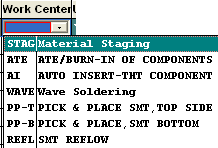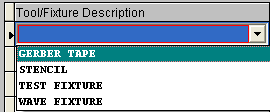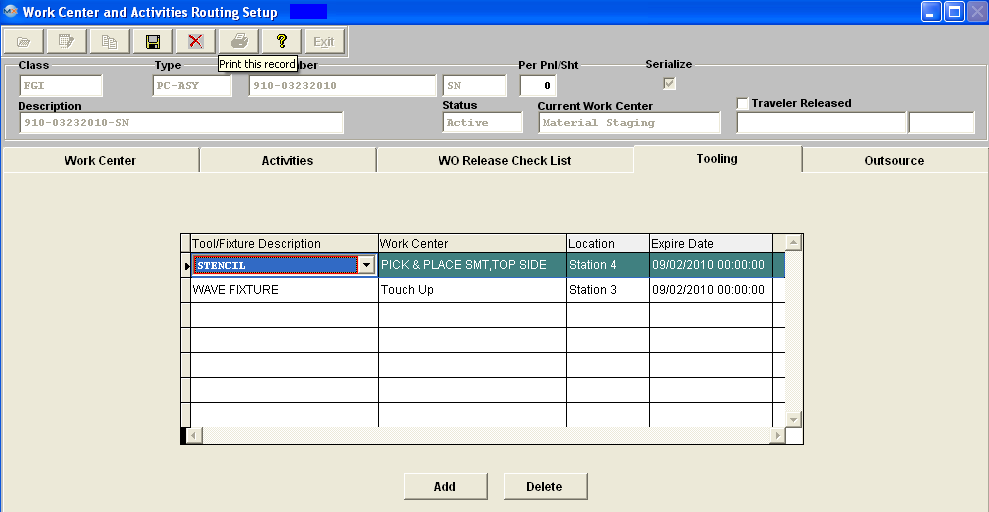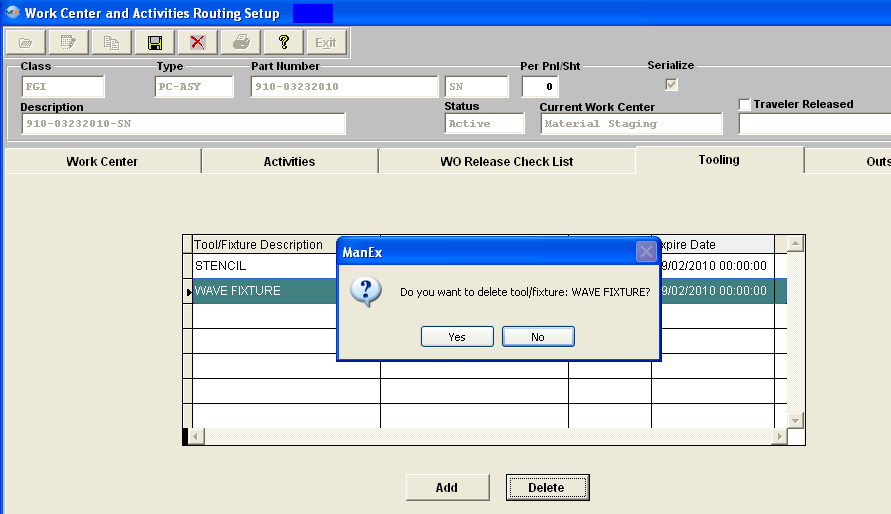| Add/Edit Tooling Information | ||||||
Adding/Editing Tooling Information
The Tooling tab is used to describe the tooling requirements for the Work Center. It also provides for a location notation and an Expire Date. An example of a Check List item might be to perform the Work Center tooling, as detailed in this tab. Find the desired Product number record.
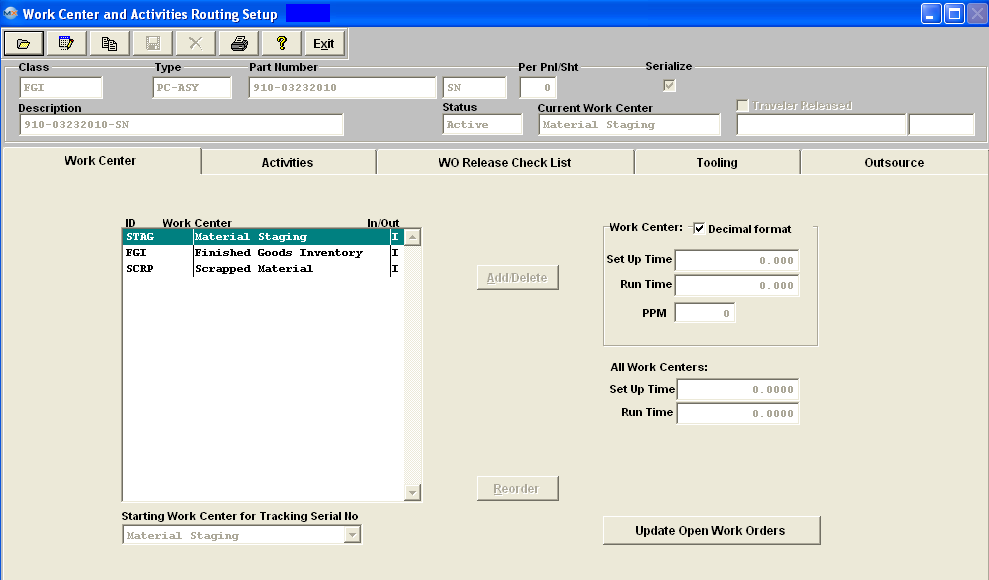 Depress the Edit button from the main tool bar, or enter the Tooling screen then depress the Edit button from the main tool bar: 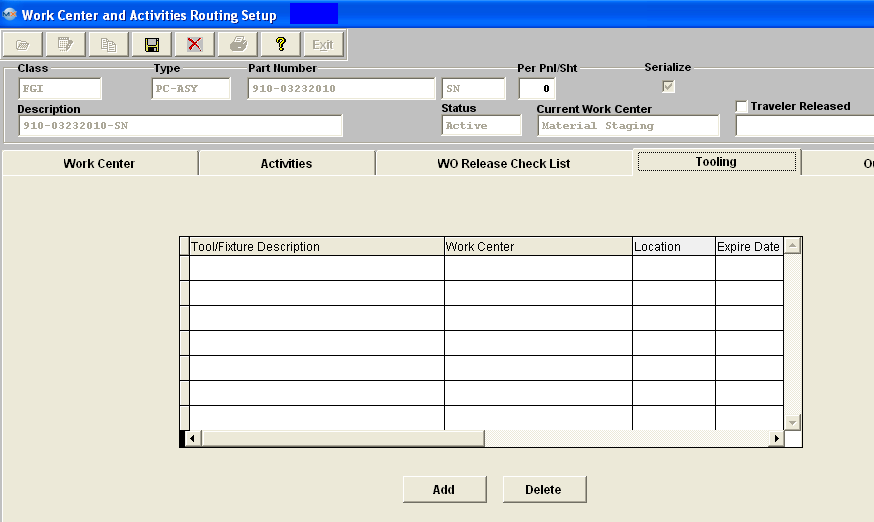 To add a Tool/Fixture depress the "ADD" button.
Select the Tool/Fixture Description from the pull down selections (setup within the Tools Setup module). Enter the Location, and the Expire date. The completed screen will appear as follows:
To delete a line item from the Tooling Tab. Highlight the line item. Depress the Delete button, the following message will appear. Select Yes to continue the deletion, select No to abandon the deletion. |