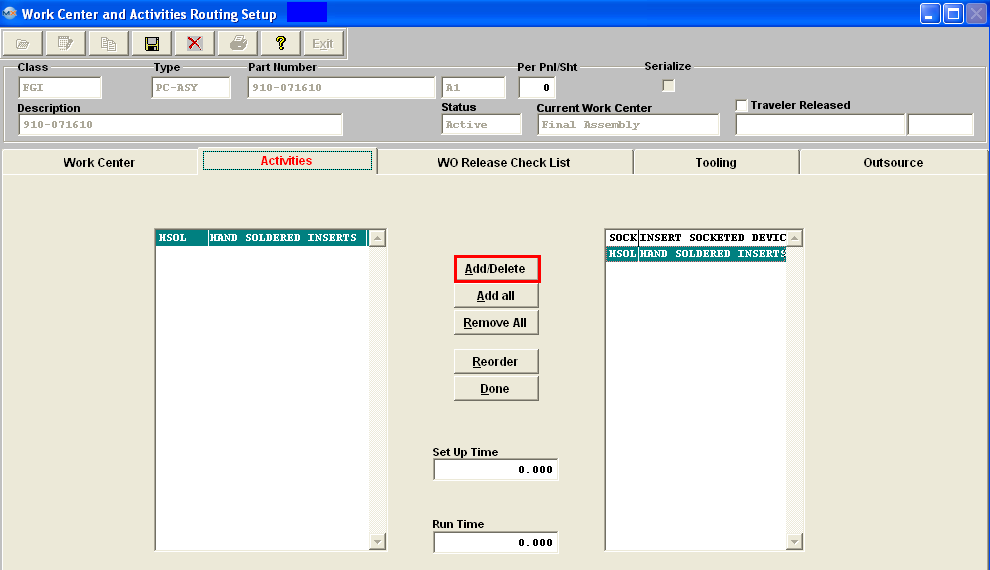| Setup/Edit Work Center Activities |
Note: if a Work Center has activities associated with it, the “ACTIVITIES” tab will be showing in RED font.
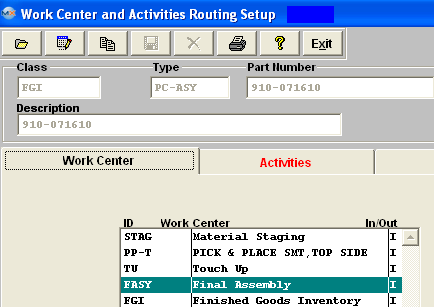 Add/Removing Activities In the Activities screen, the user may add or modify activities and Setup/Run time associated to that activity.
The activities must have been set up in the Production Work Centers & Activities module and be attached to the Work Center.
Activities may be moved to either side by double clicking on the side from which to move. The
If the user wishes to add all activities, then remove a few unwanted ones, pressing the “Add All” button will transfer all activities to the Work Order Traveler Setup. Likewise, pressing the “Remove All” button will remove all activities from the Work Order Traveler Setup.
Depress the Done button when the movement is completed. The "Reorder" button allows the user to reorder the activities in any order desired. Pressing this button will bring up ordering buttons on the left side of each activity in the Product Work Order Traveler Setup. The user may then click on any of these buttons and drag an activity to the desired order.  Depress the Done button.
When in Edit mode, user may add/edit Setup Time and/or Run Time to an activitiy associated with a work center.
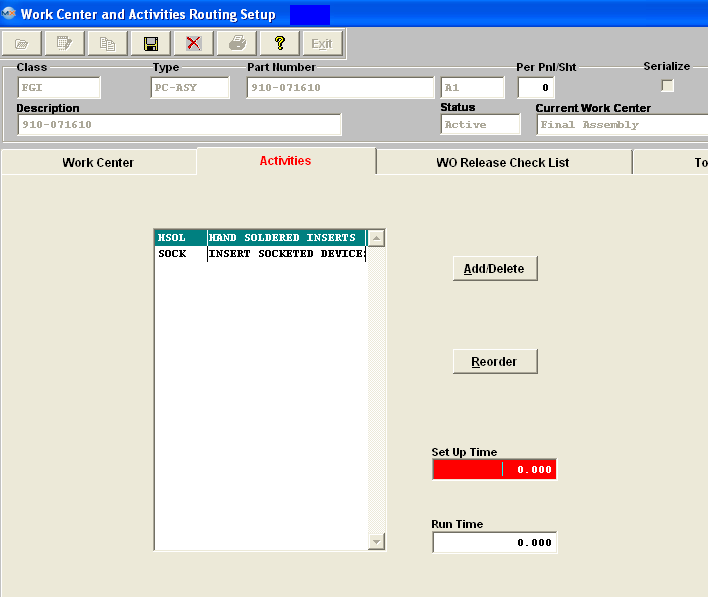 Note: If user enters setup/run times at activity level the system will accumulate the times for all the activities (for that specific work center) and assign it to the WC level and overwrite whatever number if any entered there. If the user tries to change the WC setup/run times they will receive a warning that there are setup/run times at the activity level and these must be removed before they will be allowed to change the WC setup/run times. If the user decreases the activity setup/run times to 0 or remove the activity, then the user can add or edit the WC setup/run time. After modification, the user must either Save or Cancel the modifications. |