Find the desired Product Number, that you wish to have updated.
Depress the Copy Record icon. The following message will be displayed:
Depress "OK"
|
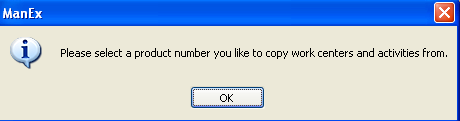 |
|
If user elects to find by the Product Number or by Part Class they must enter in the Product Number or Part Class in Red box
If user elects to find by selecting the "All" radio button a list of all the Active Product numbers will be displayed. The user selects the desired product by either entering it into the red box, or scrolling down the list and double-clicking on the desired product.
|
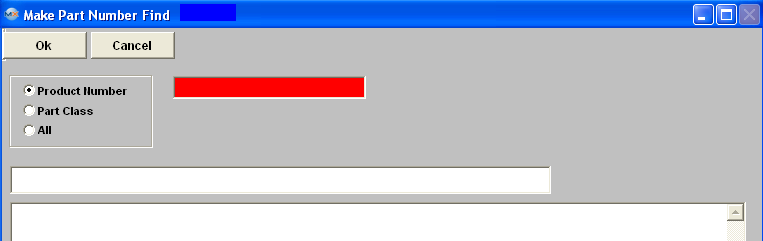 |
| The user may elect to copy only the Work Order Routing, or the Work Order Routing and Instructions. The Setup Times/Run Times, for Work Centers and Activities, WO Release Check List, Tooling, and Outsource information will also be copied. |
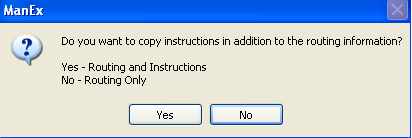 |
After verifying entries are correct, pressing the “OK” button will copy the Work Order Traveler Setups (and instructions) to the current product.
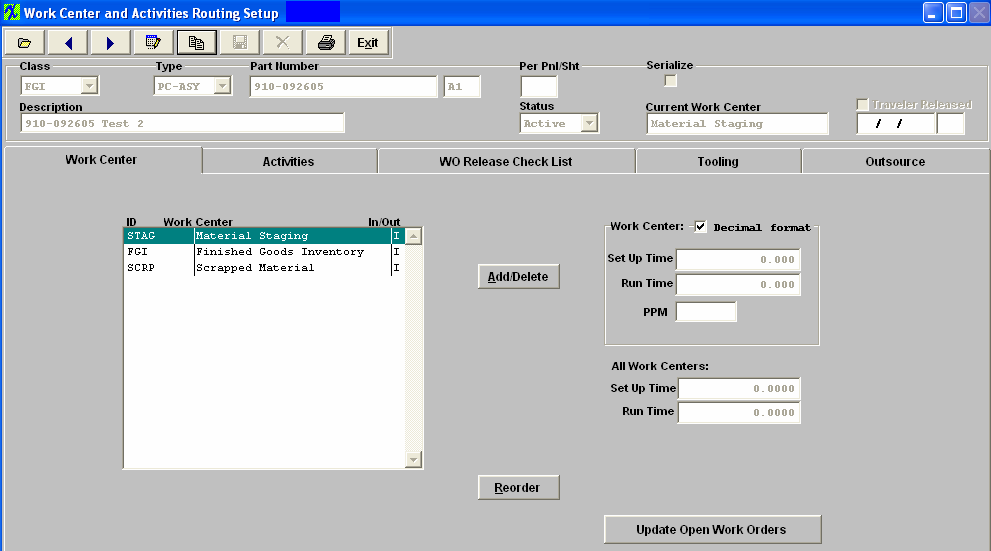
|