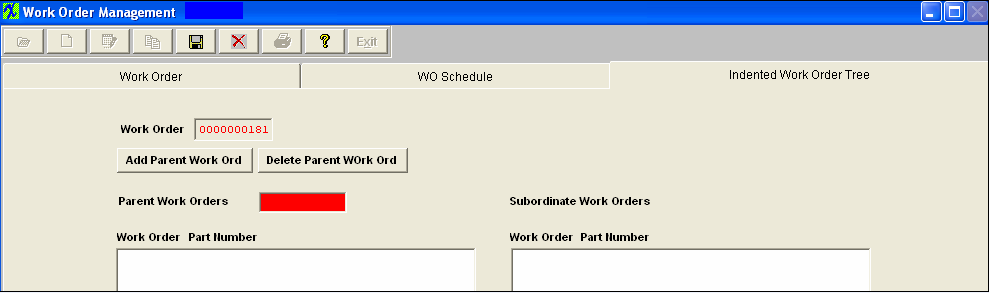| Add a Parent Work Order |
Indented Work Order Tab If the user has multi-level products, and there are other work orders upon which the current work order depends having material, then the Indented Work Order tab will allow the user to establish relationships between those work orders and the current one. Find an existing Child Work Order
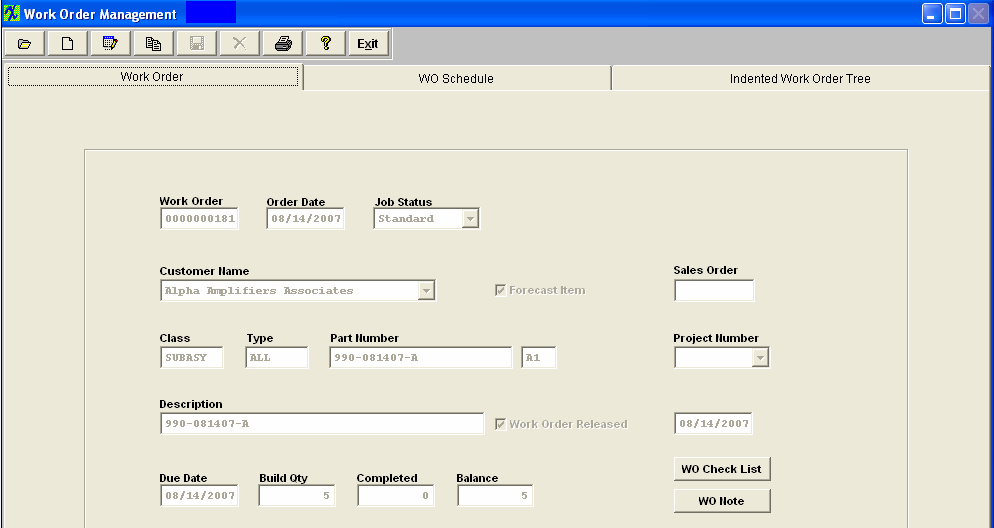 Go to the Indented Work Order Tree tab. Depress the Edit button. Depress the Add Parent Work Ord button. A red box will appear, as illustrated below:
Type the Parent Work Order number into the box. The Parent Work Order number will disappear and will not appear in the Work Order box until the Save record action button is depressed as displayed below. Depress the Abandon changes Action buttons to abandon changes.
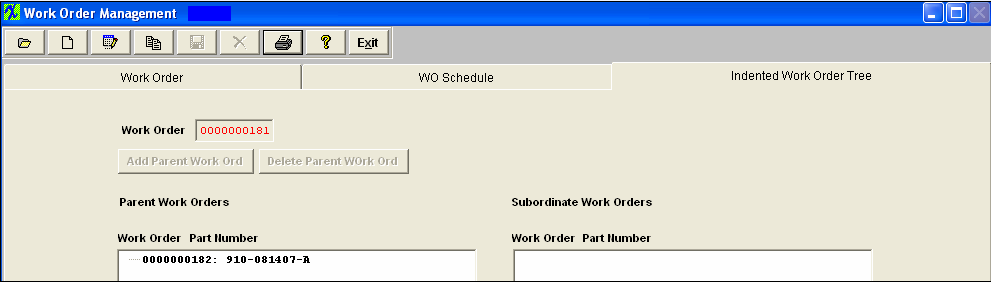 Find the Parent Work Order, go to the Indented Work Order Tree tab and the Child Work Order linked will be displayed:
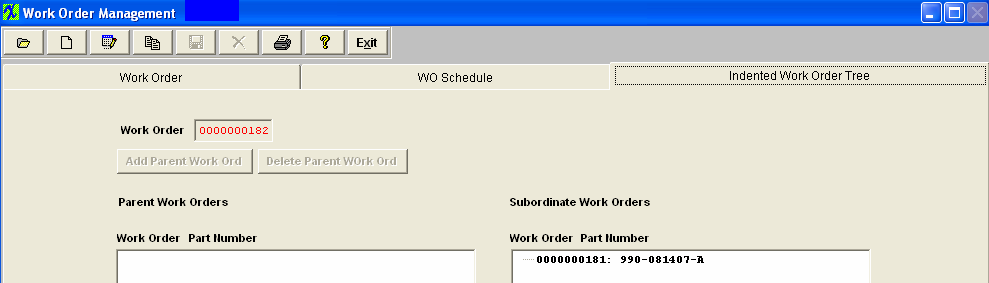 |