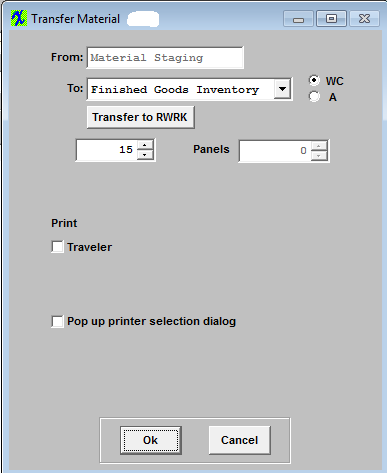| From |
Work Center Highlighted that product is currently in |
| To |
Work Center that product being transferred to |
| WC/A |
The user may elect to transfer material within work centers (WC) or within activities (A) by pressing the appropriate radio button |
| Transfer to RWRK |
User can click on button to move all qty's in current WC directly to the Rework work center even if they don't have "Skip WC" rights |
 |
Qty of product being transfered |
| Panels |
Number of Panels (if applicable) |
| Traveler |
Check to Print Traveler |
| Pop up printer selection dialog |
Check to have the Printer Pop up selection dialog box appear |
 |
Add any Foot Notes that you would like printed on the Traveler. Note: These notes are not retained in any tables and are only temporary. |