| Use Work Center CheckList within SFT Module |
Create a Routing within the Work Order Traveler Setup module for Product. For further detail see Article #4246 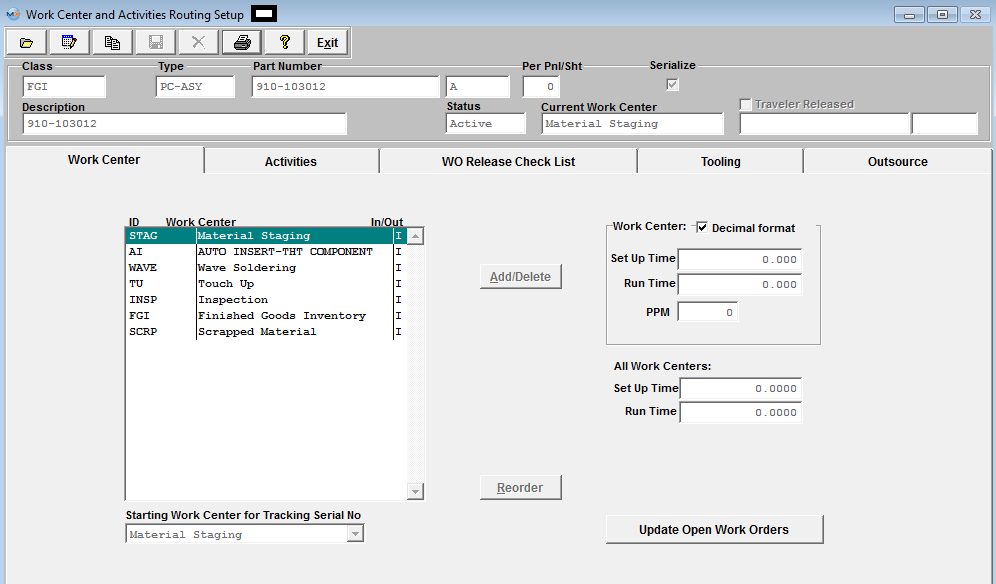 Create a Checklist for a Specific WC within the PDM module. For further detail see Article #4584 .
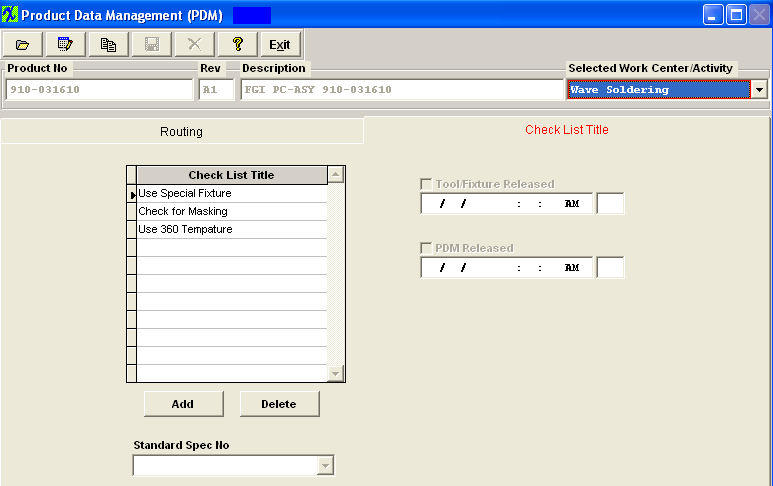 Create a Work Order for the product within the Work Order module. For further detail see Article #4236.
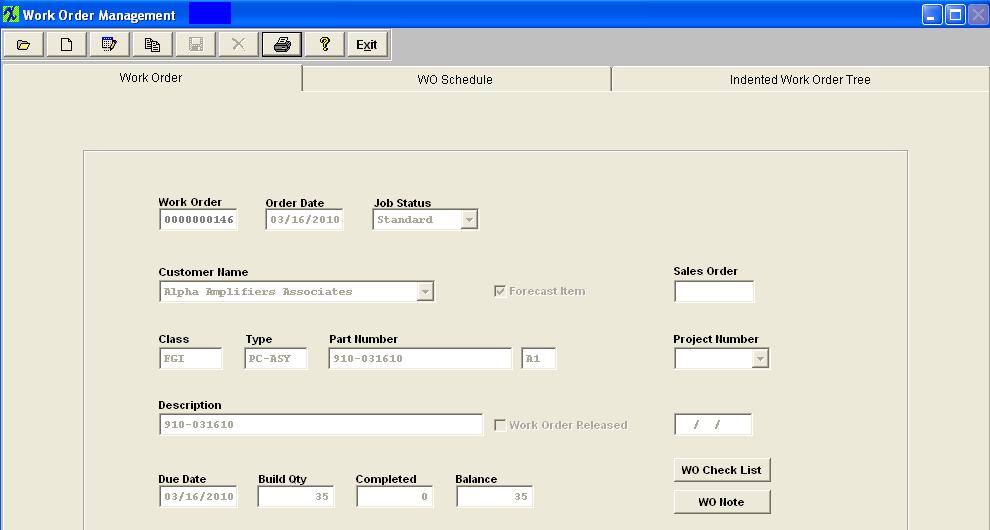 The Traveler Released box within the WO Traveler Setup MUST be checked.
The Tool/Fixture Released box and the PDM Released box within the PDM module MUST be checked.
The kit must be Released and the Kit Complete box within the Kitting module MUST be checked.
Transfer product through SFT when product reaches the Work Center with the checklist the "WC Check List" button will be displayed in Red (as displayed below).
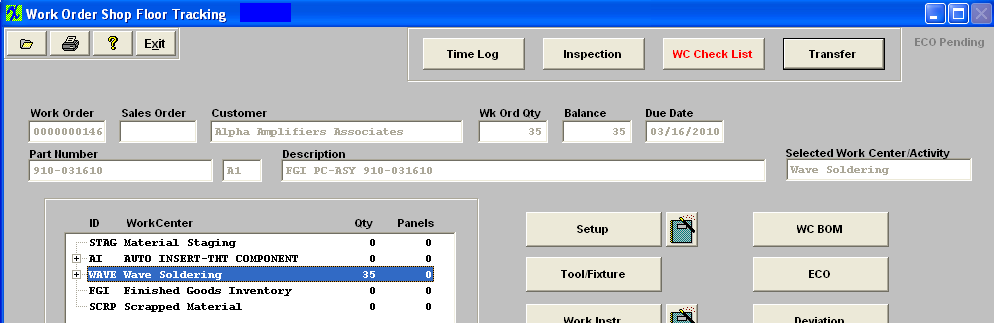 Click on the "WC Check List" button and the check list will appear (as displayed below):
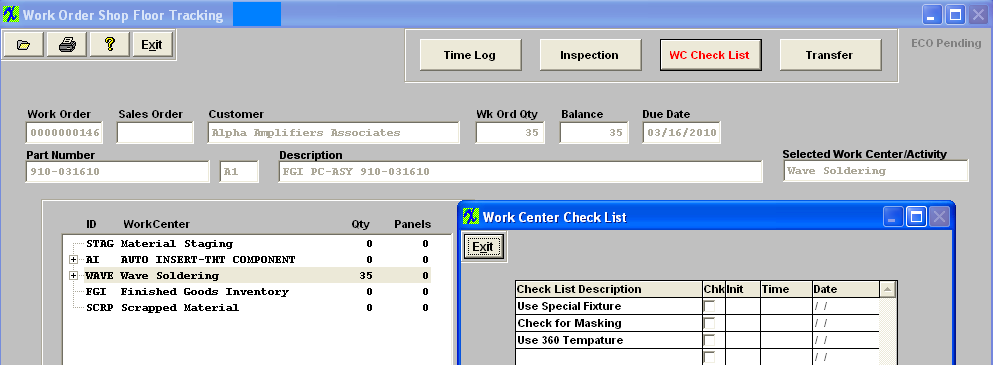 User must then review the list and check the box when task has been completed and their initials, time and date will default in (as displayed below): Note: This check List is for reference only and WILL allow the users to transfer product to the next Work Center if not all items have been checked off.
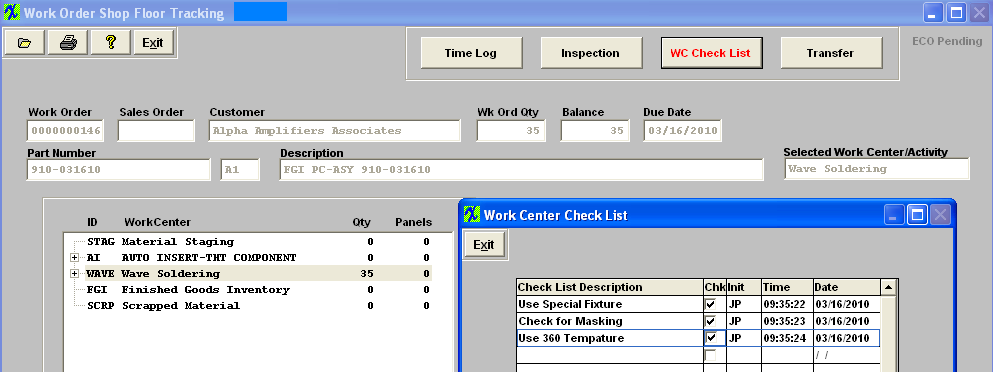 Once all the boxes have been checked within the Work Center CheckList user may complete the transfers. Note: This checklist is for users to check if they do all the necessary task, but it does NOT enforce the user to check all items before the user can transfter to next WC.
|