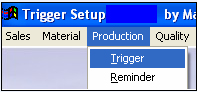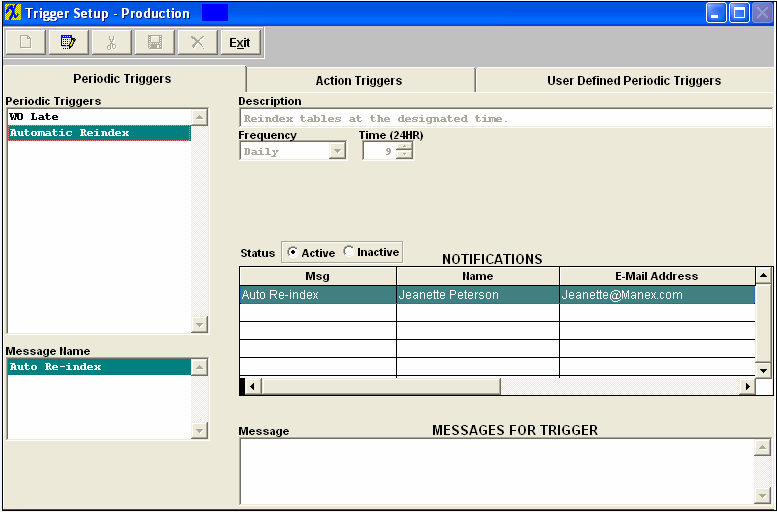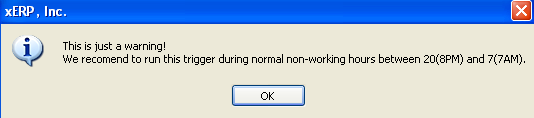| Automatic Re-Index | ||||
The following screen will appear:
Depress the Edit button. Type in your password. Highlight the selection for Automatic Reindex. The frequency is hard coded in as daily. Select a time when all of the users would be off of the system by using the spinners – please note that it is a 24 hour clock. ManEx recommends that you do not have any other triggers scheduled within the system that will overlap into the Auto re-index run. This may cause issues due to the fact that the other triggers are accessing tables at the same time the Auto re-index is attempting to run. ManEx also recommends that you run the Auto Re-index during non-working hours (8PM to 7AM). NOTE: The system WILL automatically Log-Off ALL users if they are still logged in to Accounting and/or Main system when the Trigger is scheduled to run.
NOTE: If the users happen to attempt to re-access the ManEx system after the Trigtimer has begun, then the end users will receive a File Access denied message and they will NOT be allowed to enter the system and the indexing routine should run with out interference.
If you do enter in a time that falls during normal working hours, the following warning message will appear:
This is just a warning message and if you really need the schedule time to fall within working hours, then just depress OK and save the record. This is just a warning message, to make sure the user actually wants to save this Time selection. Depress the Add Message button. Type in the message and depress the Enter key. Depress the Add notification button. Depress the Add Notification button. Select the Message Name from the Down arrow selection. Place the cursor on the Name of the person to notify. A list of persons set up in the Mail List will appear. Select that person’s name. Their e-mail address will appear. At the bottom of the screen, type in the messages for the trigger. Depress the Save action button. The recipient should receive an e-mail whether or not the re-index ran properly or not. If the re-index was unable to run the e-mail notification will include the "File Access is Denied" information. Note: We are limited on the information we can add to this e-mail due to the fact that basically if the re-index cannot run it is due to the "File access is denied" problem. Which means that ManEx cannot get exclusive hold on the DBC due to other issues, like some times when users are using Terminal Servers the session stays open even if the users are out of the system. Once the Trigtimer.exe has been initiated, the trigger function for automatic reindexing will query the reindex files every hour to determine if the reindex has been completed, starting with the time entered in the trigger setup. If the reindex was not successfully completed, it will attempt to run it again. It will do this in the first 15 minutes of every hour, until it is successful. Then it will be quiet until the next scheduled run time occurs.
NOTE: If the users happen to attempt to re-access the ManEx system after the Trigtimer has begun, then the end users will receive a File Access denied message and they will NOT be allowed to enter the system and the indexing routine should run with out interference.
The automatic triggers run based on the time set on the workstation (or server) that the program is running. The user should activate the trigger function on the Server, as illustrated above, but if the user did not do this, then the TRIGTIMER.EXE will be activated on the first person to sign onto ManEx after re-starting the server. If that person closes out the trigger, then the next person to sign on will activate it again on their workstation. So all the trigger times established will be based on the machine that started it.
|