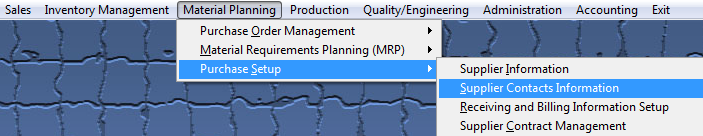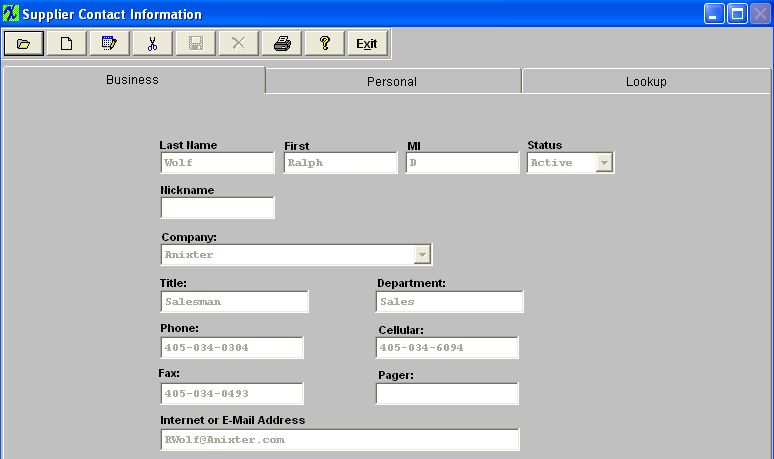| Edit a Supplier Contact | ||||
The following screen will be displayed: 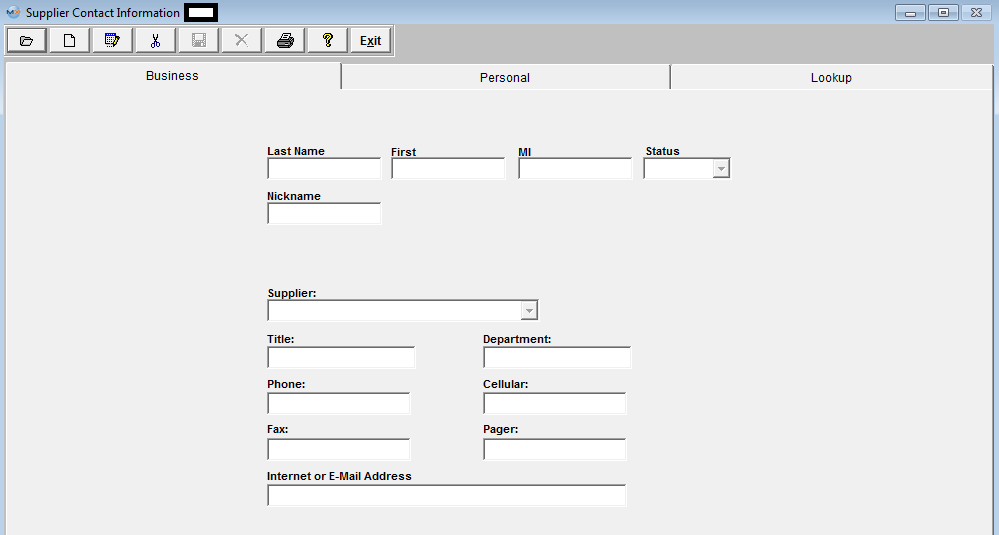 Find a Contact following the procedure in Article 4452 .
Once you have made your choice, the information will be displayed as follows:
Depress the Edit action button. Enter password. All fields available for editing will be enabled for modification. At the conclusion of the modifications process, the user must Save changes, or Abandon changes using the action buttons. Depress the Exit action button to return to the previous screen. |