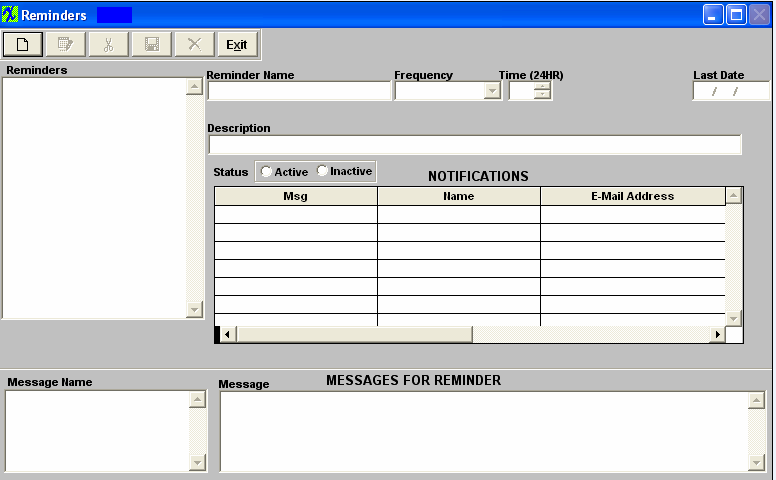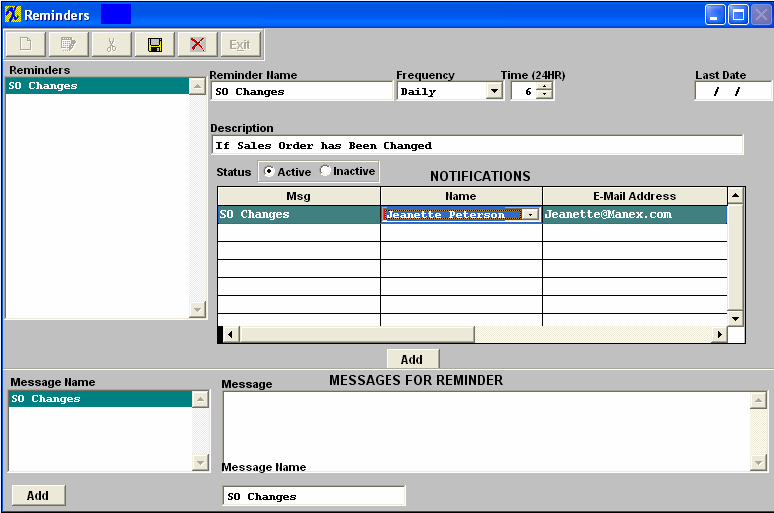| Reminders | ||
To Setup a Trigger or Reminder in Sales, Material, Production Quality, or Accounting. Select the proper Menu. (Sales for example) Highlight Trigger To set up a reminder, select the reminder option. The following screen will appear:
To add a new reminder, depress the Add action button. Type in your password. Type in the name of the reminder. Depress the down arrow next to the Frequency box. Select the frequency. Select the time. Depress the Add Message button. Type in the name of the message. Depress the Add Notification button. Select the Message Name from the Down arrow selection. Place the cursor on the Name of the person to notify. A list of persons set up in the Mail List (above) will appear. Select that person’s name. Their e-mail address will appear. At the bottom of the screen, type in the messages for the trigger.
Depress the Save action button. When the clock gets to the time, the e-mail will be sent to the intended recipient(s).
The other Triggers setups for Material, Production, Quality and Accounting are virtually the same. |