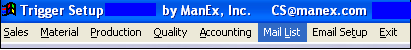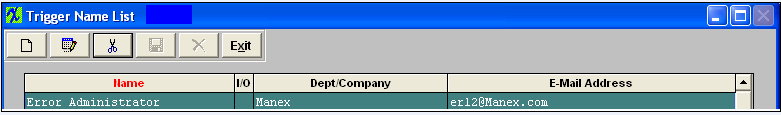| Mail List | ||
The following list will appear:
To add a new person, depress the Add Record action button. Type in your password. Type in the Name of the person, either I or O (I = Inside your company, O = Outside your company), the department or company and the e-mail address. Depress the Save record action button to save changes or depress the Abandon changes action button to abandon changes. |