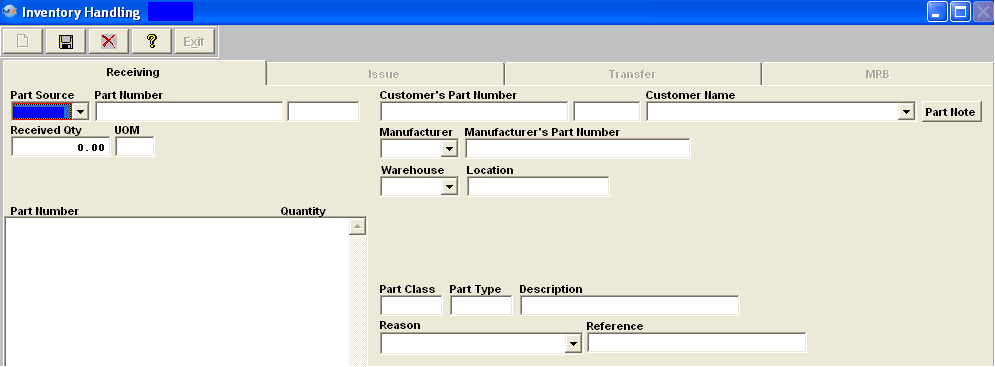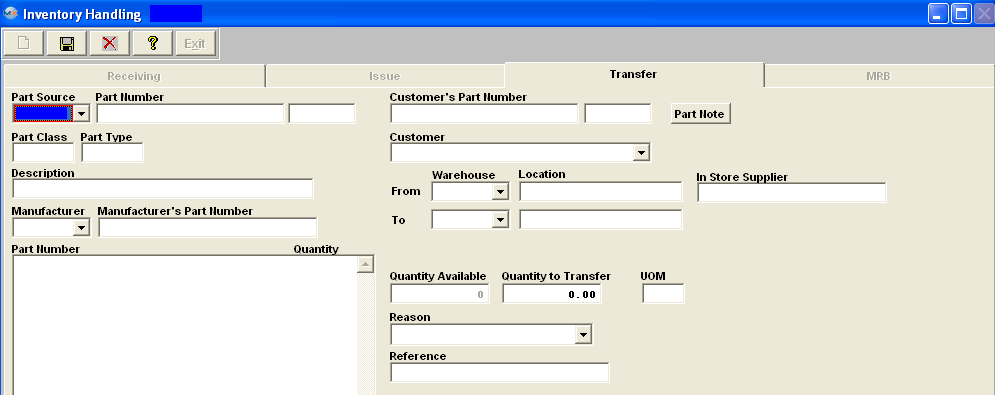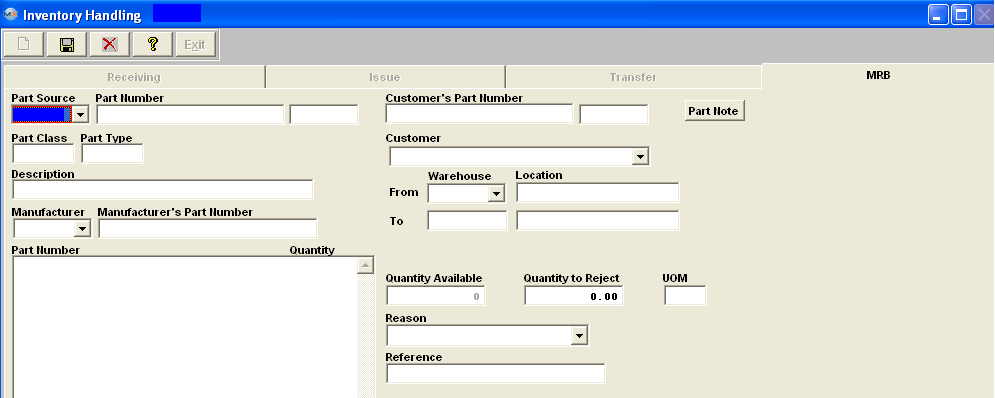| 1. Fields & Definitions for Inventory Handling |
| 1.1. Receiving Tab | ||||||||||||||||||||||||||||||||||||||||
Receiving tab field definitions
Depressing this button will reveal any notes about the part that have been entered in the item master. The Unit of Measure for the part. The description (and its related General Ledger account) pertaining to the receipt. The number the Manufacturer has assigned to the part. The location within the warehouse where the part received will be placed. The classification to which the part number belongs. The description of the part number. The reason for the receipt. The reference for the receipt. |
| 1.2. Issue Tab | ||||||||||||||||||||||||||||||||||||||||||||||||
|
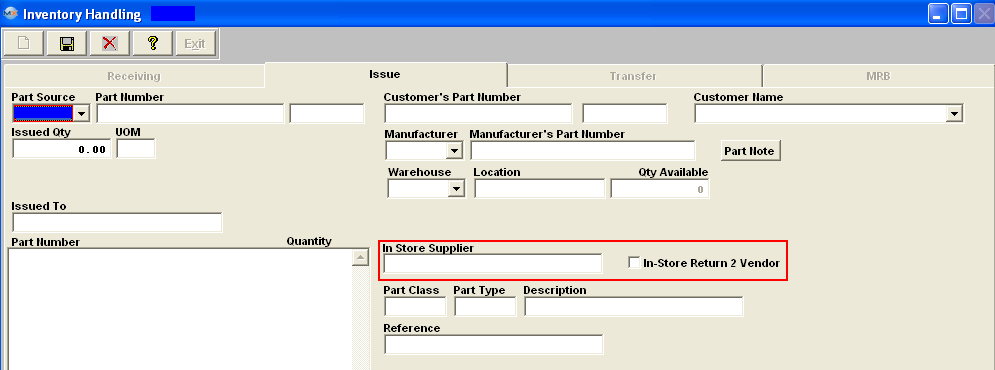 Issue tab field definitions
|
| 1.3. Transfer Tab | ||||||||||||||||||||||||||||||||||||||||||||
Transfer tab field definitions
|
| 1.4. MRB Tab | ||||||||||||||||||||||||||||||||||||||||||||||
MRB (Material Review Board) tab field definitions
The source of the part, Buy, Make, or Consigned The internally assigned number of the part. The revision number assigned to the part. Depressing this button will reveal any notes about the part that have been entered in the item master. The classification to which the part number belongs. The type within the classification to which the part number belongs. The description of the part number. The name of the manufacturer of the part. The number the Manufacturer has assigned to the part. The name of the Warehouse. The location within the warehouse where the part transferred will be pulled from. The name of the Warehouse. The location within the warehouse where the part transferred will be placed. The quantity transferred. See Article #1240 for more detail on why the system will not allow user to enter in a fraction of a number, and an alternative. The Unit of Measure for the part. The reference pertaining to the Transfer.
|