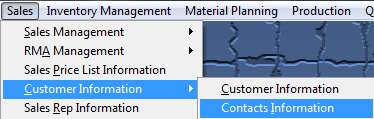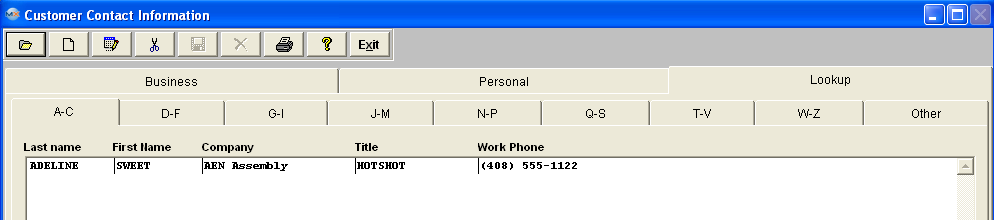| Find a Customer Contact | ||||
The Following screen will be displayed: 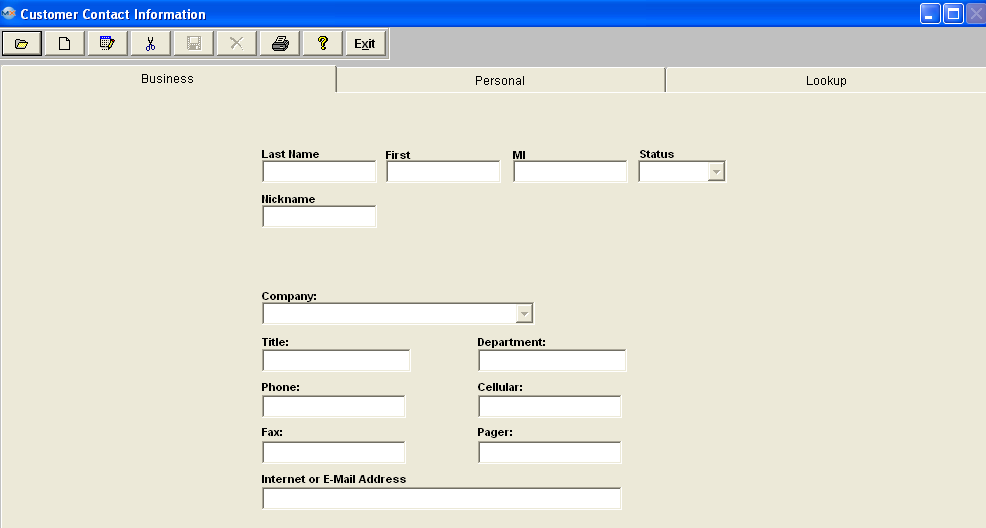 There are two ways to Find Existing Customer Contacts: 1. By using the Find button located in the tool bar at the top of the screen. The following screen will appear: Select the desired Filter: by selecting the appropriate radio button - Active, InActive, or All. Select the desired Find: by selecting the appropriate radio button - Last Name, First Name, or Customer. Enter the information into the red box, depress the Enter key and the information will populate the screen. 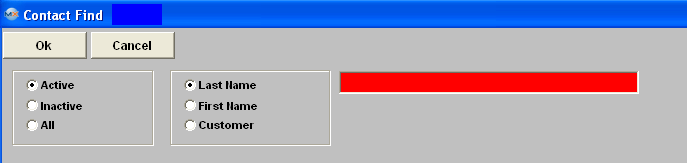 2. Depress the Lookup tab. This screen allows the user to locate a customer contact alphabetically. Double click on the customer contact name will bring the associated data into all screens without having to use the FIND action button. This screen will list all of the customer contacts entered beginning with the Last Name, First Name, Company, Title and Contact Phone number (not the company phone number).
|