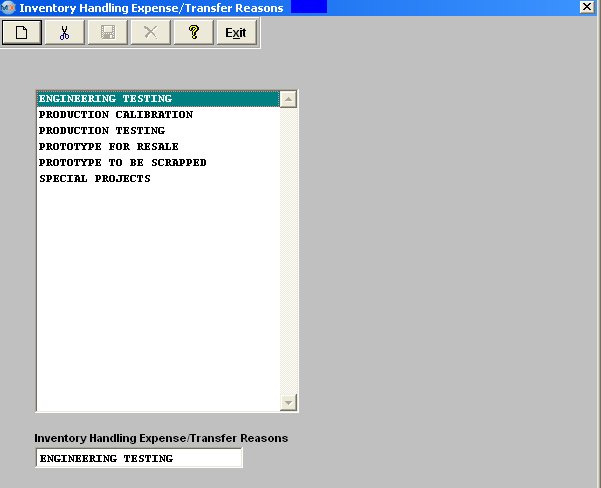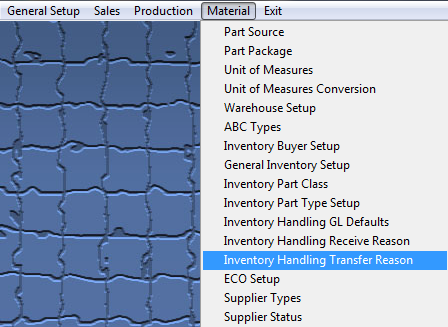| 1. Inventory Handling Transfer Reasons |
| 1.1. Prerequisites for Inventory Handling Transfer Reasons |
|
Complete the attached worksheet and "Mark as Completed RoadMap Section B Item 4-i before continuing the setup. User MUST have full rights to the "System Setup" in System Security . Users with “Supervisor Rights” will automatically have access. |
| 1.2. Introduction for Inventory Handling Transfer Reasons |
This screen is to enter Inventory Transferring codes in order to save the user from a lot of repetitive data entry. The information entered here will be used in the Inventory Handling module. |
| 1.3. Fields & Definitions for Inventory Handling Transfer Reasons |
|
This screen is to enter Inventory Transferring codes in order to save the user from a lot of repetitive data entry. The information entered here will be used in the Inventory Handling module. Examples of Transferring codes would be Special Projects, Prototype, etc. Enter the reasons in the table. |
| 1.4. How To ..... for Inventory Handling Transfer Reasons |
| 1.4.1. Setup the Inventory Handling Transfer Reasons | ||||
The following screen will be displayed:
To Add a new reason code, depress the Add button. Enter in the reason. To delete a reason code, highlight the reason, and depress and Delete button.
When finished making changes depress the Save or Abandon changes button. Where Used: The Reason Codes are used in the Inventory Handling module.
«Mark as Completed in RoadMap in Sect. B Item 4-i»
|