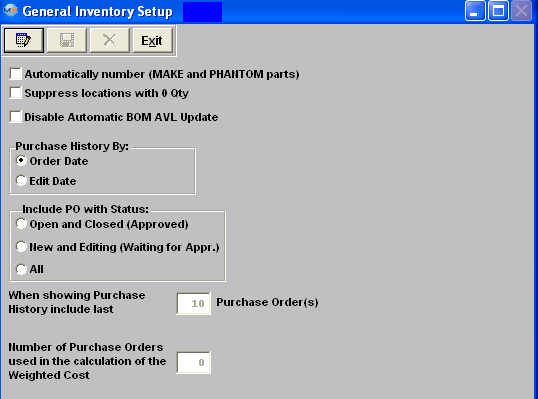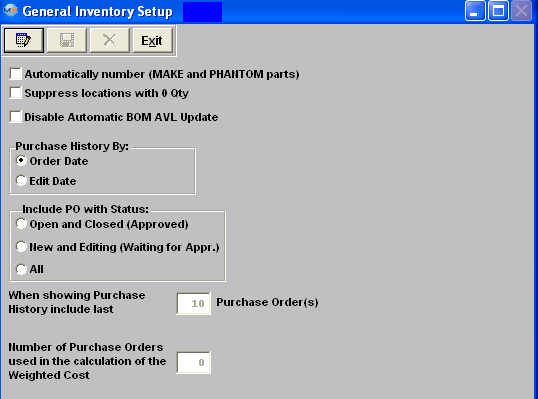|
Enter the SQLSYSSETTING.EXE (within the ManEx root directory)
This action will then prompt the user for a password
|
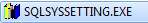 |
|
The following screen will be displayed, enter the Material/General Inventory Setup
|
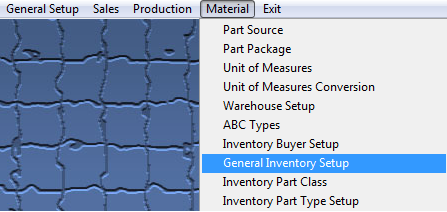 |
The following screen will be displayed:
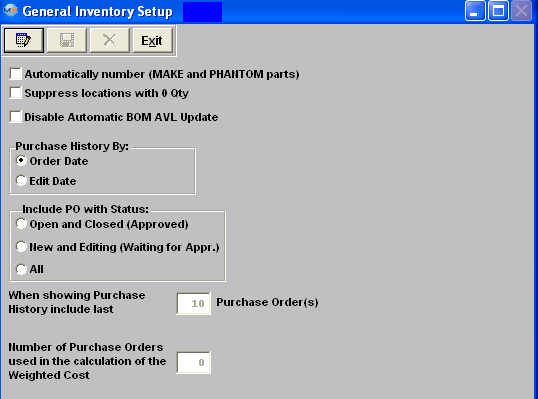
| Automatically number (MAKE and PHANTOM parts) |
Check this box to have the system automatically number new MAKE and PHANTOM parts added. |
| Suppress Locations with 0 Qty? |
If this box is checked the following reports will take this as a default: ICM Reports : Inv on hand report; Inv and WIP Valuation report; Unused INV list report. Kitting and Shortage Report: Kit pick work sheet.
|
| Disable Automatic BOM AVL Update |
If you leave this box unchecked - ManEx will add the new AVL's (added within the ICM module) to all existing BOMs and check them as APPROVED. If you check this box - The AVL information will appear on the BOM's but they will be marked as NOT APPROVED. Then they will NOT drive any demands or be available for pulling to that kit. User will then have to manually go into each individual BOM and check the new AVL's that they would like to use. .
|
|
Purchase History By:
|
This field allows the users to select which date "Order Date" or "Edit Date" on the PO to use when displaying the PO's in the Purchase History within the ICM module. This selection will be the default in the ICM module.
|
|
Include PO with Status:
|
This field allows the user to select the status of the Purchase Orders they would like to have displayed in the Purchase History within the ICM module "Open and Closed (Approved)" or "New and Editing (Waiting for Appr.)" or "All". This selection will be the default in the ICM module.
|
|
When Showing Purchase History include last
|
This field allows the users to setup the number of Purchase Orders they would like displayed in the Purchase History within the ICM module. This selection will be the default in the ICM module.
|
|
Number of Purchase Orders used in the calculation of the Weighted Cost
|
This field allows uers to setup the number of Purchase Orders they would like used in the calculation of the Weighted Cost within the ICM module. This selection will be the default in the ICM module.
|
|