|
Enter the SQLSYSSETTING.EXE (within the ManEx root directory)
This action will then prompt the user for a password
|
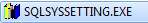 |
|
The following screen will be displayed, enter the Material/First Article Disposition Module
|
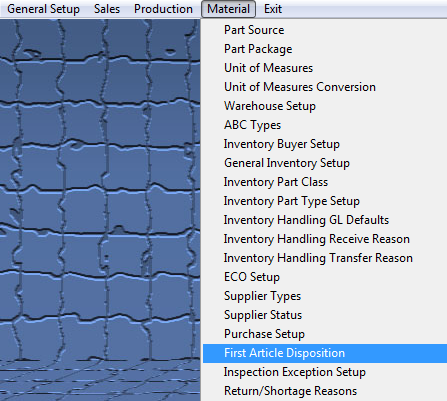 |
The following screen will be displayed:
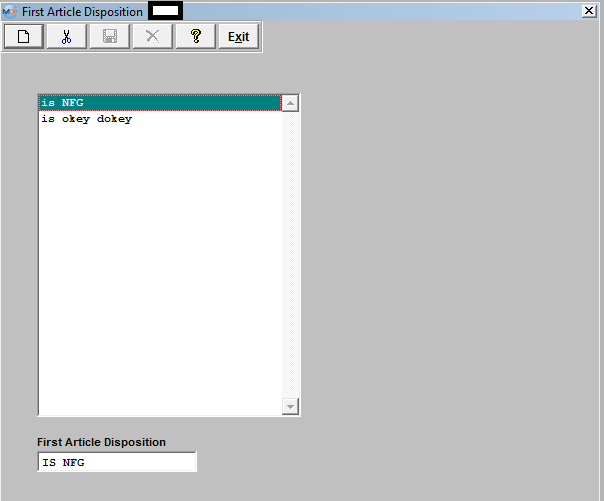
To add a new record, depress the Add button and type in description.
Depress the Save or Abandon changes button.
You may Edit or Delete existing records, also.
|