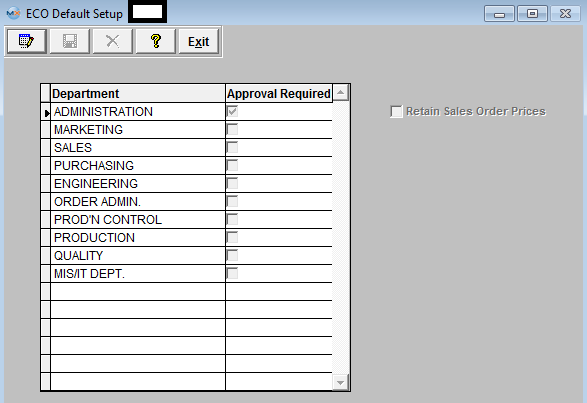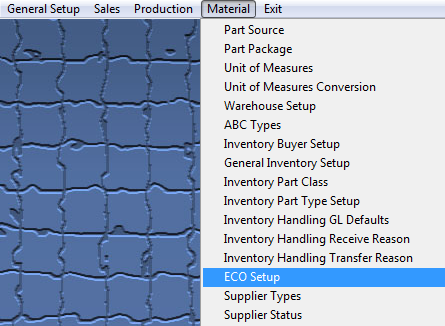| 1. Engineering Change Order Setup |
| 1.1. Prerequisites for ECO Setup |
|
Complete the attached worksheet and "Mark as Completed RoadMap Section B Item 4-j before continuing the setup.
Administrative Departments must be set up.
User MUST have full rights to the "System Setup" in System Security . Users with “Supervisor Rights” will automatically have access. |
| 1.2. Introduction for ECO Setup |
This setup screen is used in the Engineering Change Order module. Check off the department(s) which must approve an Engineering Change. Note: The departments are set up in the Administration Department Setup . The users within those departments are set up in the Security module. |
| 1.3. Fields & Definitions for ECO Setup | ||||||
|
|
| 1.4. How To ..... for ECO Setup |
| 1.4.1. Setup the ECO Setup Module | ||||
|
The following screen will be displayed:
The departments displayed on the screen are setup in the Administration Department Setup module.
Depress the Edit action button, click on the appropriate boxes for those departments which must authorize an Engineering Change Order. Uncheck the appropriate boxes to remove a department which no longer must authorize an ECO. Where Used: In the Engineering Change Order Module.
«Mark as Completed in RoadMap in Sect. B Item 4-j»
|