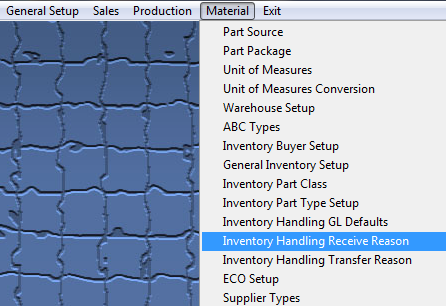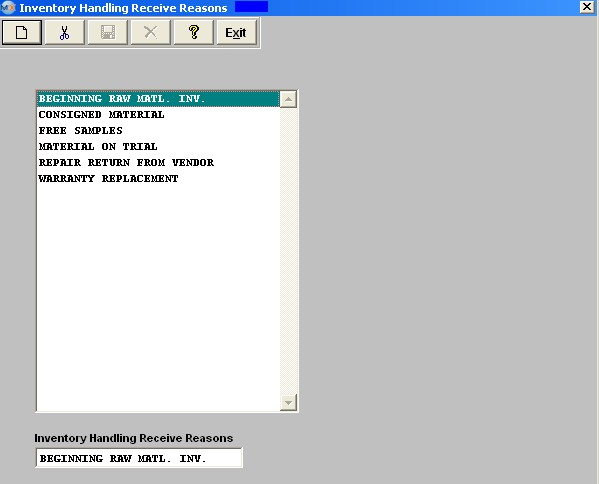| 1. How To ..... for Inventory Handling Receive Reasons |
| 1.1. Setup the Inventory Handling Receive Reasons | ||||
The following screen will be displayed:
To delete a reason code, highlight the reason, and depress and Delete button.
When finished making changes depress the Save or Abandon changes button. Where Used: The Reason Codes are used in the Inventory Handling module.
«Mark as Completed in RoadMap in Sect. B Item 4-i»
|