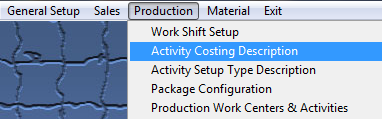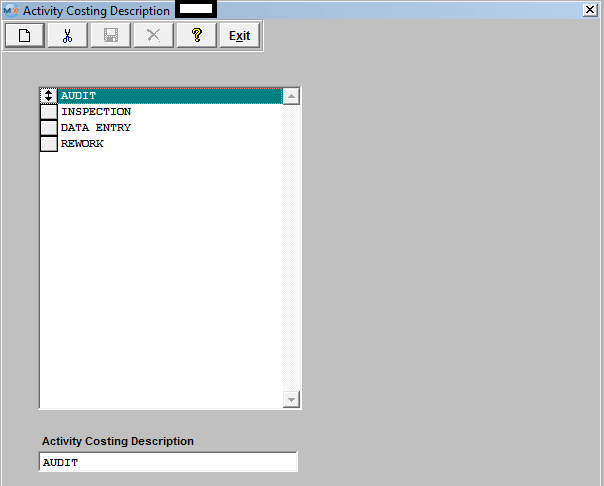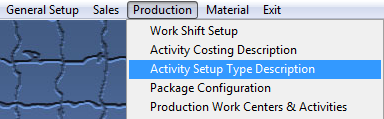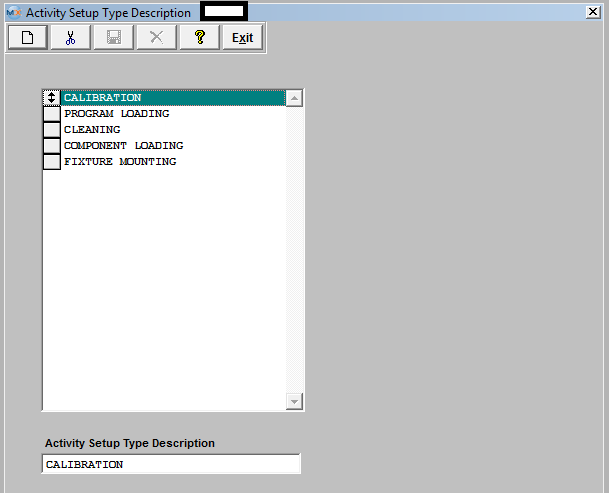| 1. Activity Costing and Setup Type Setup |
| 1.1. Prerequisites for Activity Costing & Setup Type Setup |
Complete the attached worksheet and "Mark as Completed RoadMap Section B Item 3-b" before continuing the setup.
User MUST have full rights to the "System Setup" in System Security to setup these modules. User with "Supervisor Rights" will automatically have access.
|
| 1.2. Introduction for Activity Costing & Setup Type Setup |
This module is essential if you are using Activity Based Cost (ABC) methodology for managing the production floor. The information entered here forwards to Production Work Center/Activity Setup. Then both setups are used in the MANEX Capacity Planning module.
Activity Costing and Activity Volume Type Description setup is a requirement only if your company is employing Activity Based Cost (ABC) methodology for managing the production floor. The Activity Costing and Activity Volume Type Descriptions are used in Production Work Center/Activity setup to assign Activity Costs and Activity Volume Types to a production Work Center/Activity. The Activity Volume Type Description is a pre-requisite for Production Work Centers & Activities / Activity Setup & Run tab. Your company should become knowledgeable about the principles of ABC prior to using Activity Costing and Activity Volume Type Descriptions.Activity Cost and Volume types allow the users to define the costs and capacity for individual activities within a work center. It is used in the capacity planning module to determine available and required capacities. It is also used to assign costs of operation. For example, there may be several machines that can do the same job in a work center. However, one may have a higher operating cost, but also greater capacity. Both machines can be displayed as a resource. The selection of the machine is performed in the routing and capacity modules. |
| 1.3. How To ..... for Activity Costing & Setup Type |
| 1.3.1. Setup the Activity Costing | ||||
The following screen will be displayed:
To ADD new Costing descriptions, depress on the ADD button, enter the description. When complete depress the Save or Abandon changes button. To DELETE existing descriptions, highlight the description you want to delete, depress the Delete button. The following popup screen will appear:
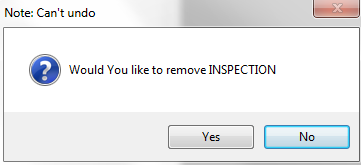 Depress "Yes" to Continue or "No" to abandon changes.
To REORDER descriptions, click and drag the activities to the desired order. When exiting the re-order changes will be saved.
Where Used: In the Production Work Center/Activity Setup.
«Mark as Completed in RoadMap in Section B Item 3-b» |
| 1.3.2. Setup the Activity Setup Type Description | ||||
The following screen will be displayed:
To ADD new Activity Setup Type descriptions, depress on the ADD button, enter the description. When complete depress the Save or Abandon changes button. To DELETE existing Activity Setup Type descriptions, highlight the description you want to delete, depress the Delete button. The following popup screen will appear:
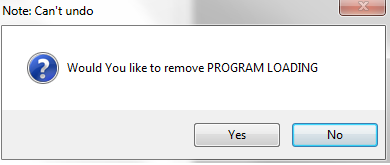 Depress "Yes" to Continue or "No" to abandon changes.
To REORDER descriptions, click and drag the activities to the desired order. When exiting the re-order changes will be saved.
Where Used: In the Production Work Center/Activity Setup.
«Mark as Completed in RoadMap in Section B Item 3-b» |