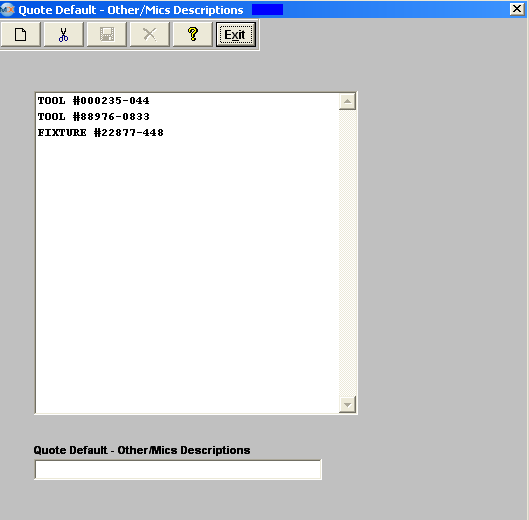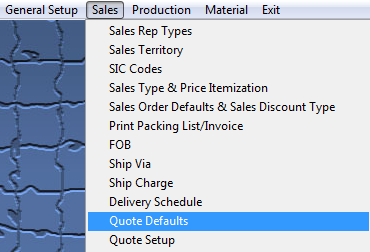| 1. Quote Defaults |
| 1.1. Prerequisites for Quote Defaults |
|
Complete the attached worksheet and "Mark as Completed RoadMap Section B Item 2-k" before continuing the setup. User MUST have full rights to the "System Setup" in System Security . Users with “Supervisor Rights” will automatically have access. |
| 1.2. Introduction for Quote Defaults |
The Quote Defaults setup screen is used to quote the other/miscellaneous description prices on assemblies. These descriptions are used in the Customer Quotation module in the Sales section. Types of descriptions could be Tooling, Non Recurring Expense, Burden, etc. |
| 1.3. Fields & Definitions for Quote Defaults |
|
The Quote Defaults setup screen is used to quote the other/miscellaneous description prices on assemblies. These descriptions are used in the Customer Quotation module in the Sales section. Types of descriptions could be Tooling, Non Recurring Expense, Burden, etc. |
| 1.4. How To ..... for Quote Defaults |
| 1.4.1. Setup the Quote Defaults Module | ||||
|
The following screen will be displayed:
To Add a Customer Quote Default, depress the Add button. Enter your password. Type in the desired description for Other or Miscellaneous descriptions to be used in the Customer Quote module. To Edit a Customer Quote Default, depress the Edit button. Highlight the description to be changed. Type in the desired changes. To Delete a Customer Quote Default, depress the Delete button .Highlight the description to be deleted. The user must Save or Abandon changes after modifying the screen. "Mark as Completed RoadMap Section B Item 2-k"
|