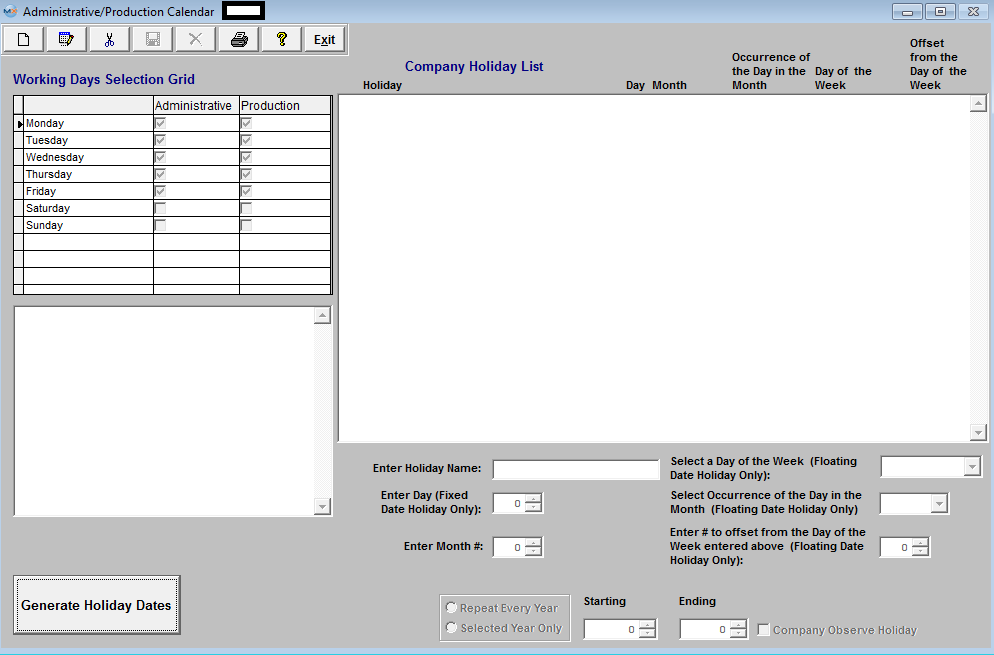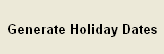| Enter Holiday Name |
Name of the Holiday you are Adding to the Company Holiday List |
| Enter Day (Fixed Date Holiday Only) |
Fixed Date of the month the Holiday is On |
| Enter Month # |
Number of Month the Holiday is In |
|
Select a Day of the Week (Floating Date Holiday Only)
|
Select from the pull down the Day of the Week (such as Monday, Tuesday, etc) the Holiday falls on if the Holiday is driven by a day of the week rather than a specific date |
|
Select Occurance of the Day in the Month
(Floating Date Holiday Only)
|
Select from the pull down the Occurance of the Day in the Month if the Holiday is driven by a day of the week rather than a specific date (such as second Tuesday or Third Monday, etc) |
|
Enter # to offset from the Day of the Week entered above
(Floating Date Holiday Only)
|
Enter the number to offset from the Day of the Week entered for a Floating Date Holiday |