| Changing the Supplier Associated to the PO/Invoice after PO Reconciliation to Pay the Credit Card Company |
If the user selects this scenario the user will create the PO, PO Receiver, and Reconcile the PO (for orders that have been paid with a credit card) as normal, but has NOT Posted Purchases to GL. Setting up the Credit Card Company as a Supplier. Then within the Manual AP Entry screen change the Supplier associated to the Invoice's/PO's to the Credit Card Company (as the Supplier) so they will be abe to create one check to the credit card company for all suppliers per month.
As long as the Purchase records have NOT been Posted to GL users may following the following steps: 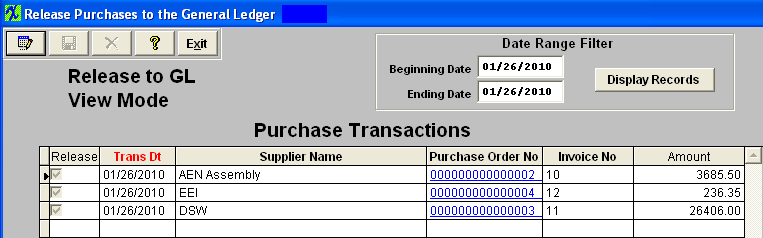 I have three Invoices being displayed in AP Aging for three different Suppliers, which have all been paid for by Credit Card. 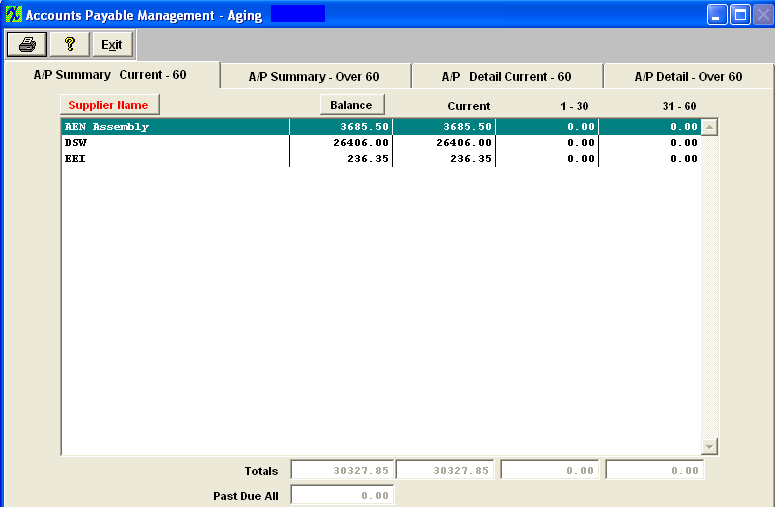 Set up the Credit Card Company as a Supplier within the Suppler Information: 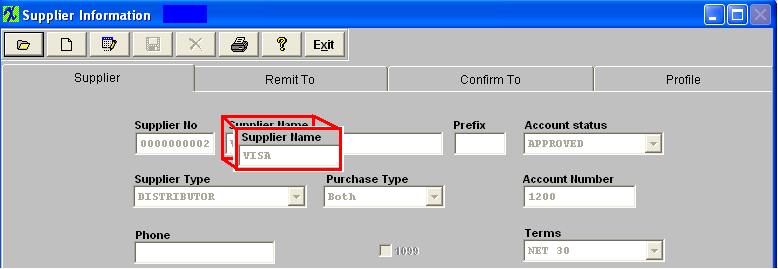 Find the Invoice's that have been paid with a Credit Card within the AP Manual Entry screen, depress the Edit button and Change the Supplier Name selecting the Credit Card Company (VISA)
 Depress the Save button and the following message appears:
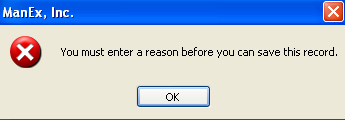 Enter a Note stating that the Supplier Name (AEN) has been changed.
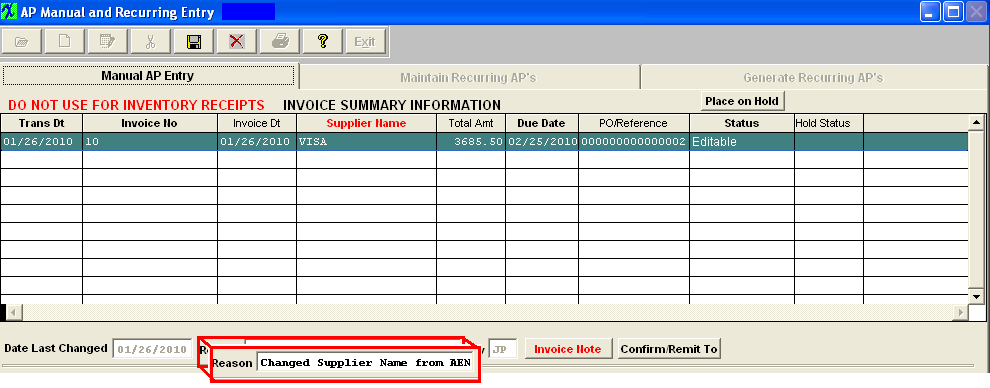 Once this step has been completed on all the invoices paid by the credit card, all these Invoices will be listed under the Credit Card Supplier Name (VISA) in the AP Aging.
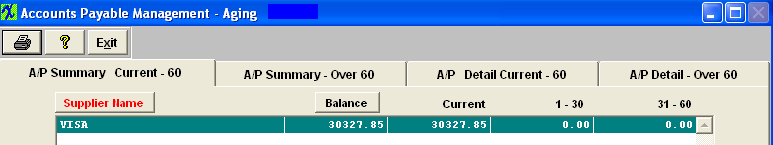 And all the Purchasing record waiting to be released and posted to GL have been updated with the credit card supplier name.
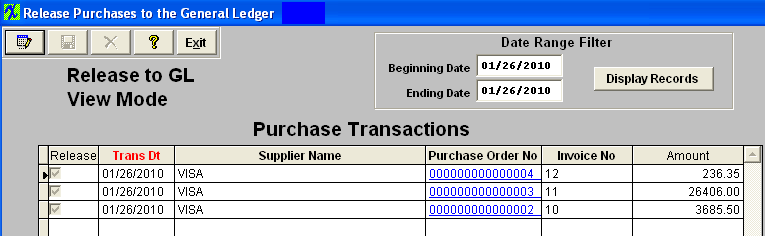 User can now create one check to the Credit Card Company (VISA)
 |