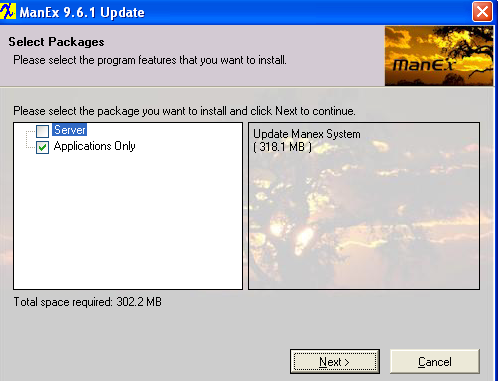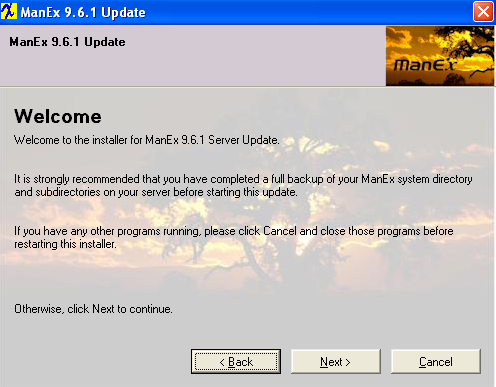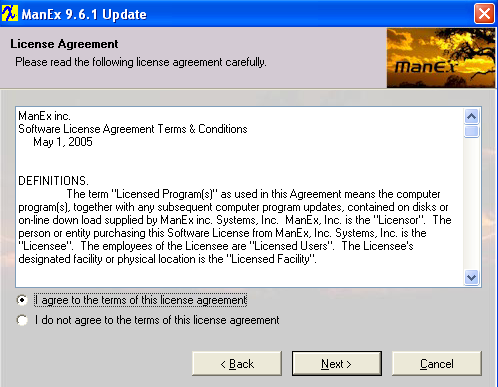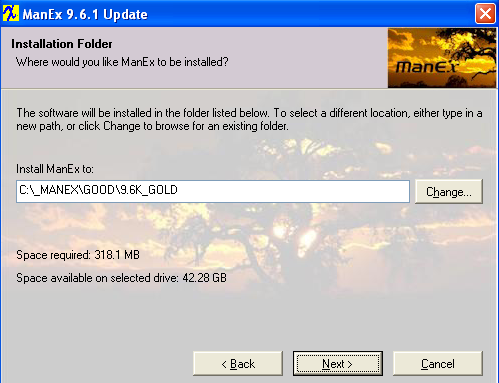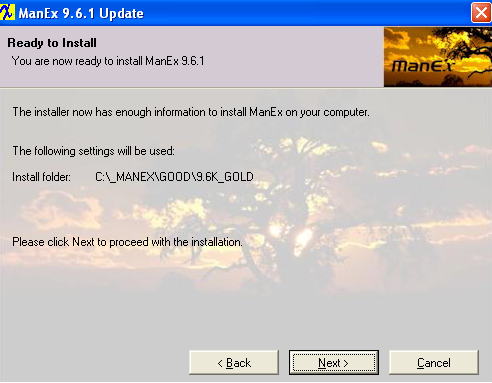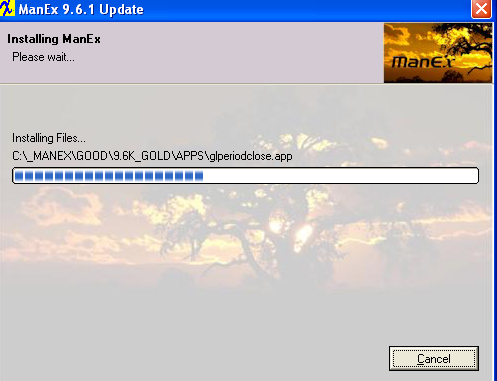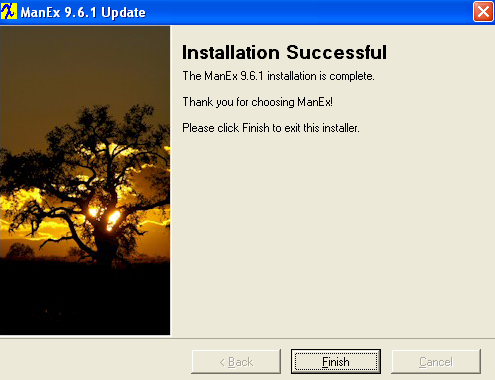| Installing Application Files Only | ||||||||||||||
|
Description: "Application Only" Installation was designed for rare situations where a user finds that the applications within their ManEx root directory have become corrupt or removed for some reason. Using this portion of the install will go through and restore all of the original applications for that version without overwriting the data that has already been developed. "Application Only" Must be installed on the Server ONLY!! NOTE: Users MUST check with ManEx Customer Support before running this program.
Place a copy of the New Release executable (located in the CRM/Updates ) into the Root Directory
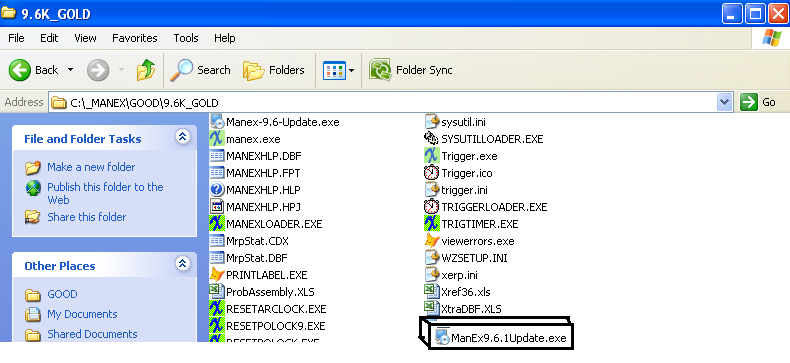 Once the "executable" file is in place, double-click on it to open and run the installation program. The installation program will open with this screen.
|