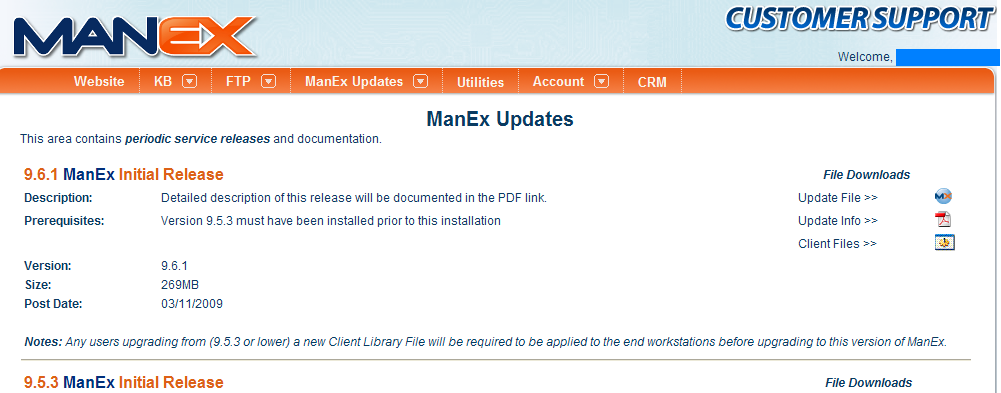| Once the download has completed successfully the following option box will be displayed.
Do not select Run at this time. We recommend that you Close this window and take this time to review the update detailed document, create needed backups, etc. . . before launching the installation.
|
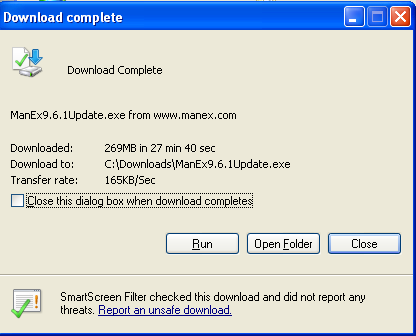 |