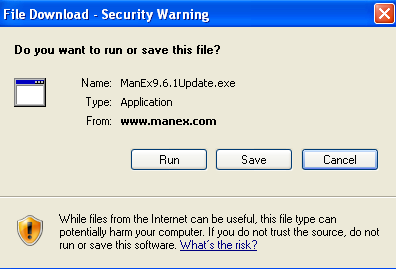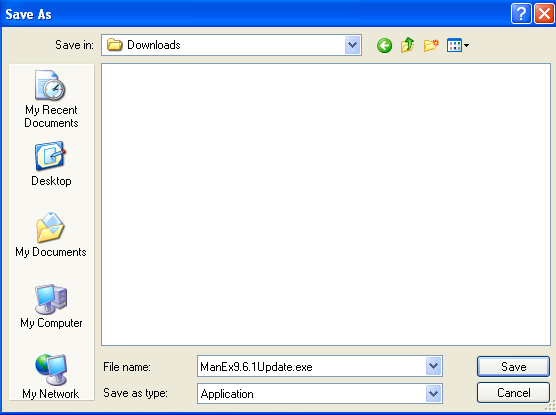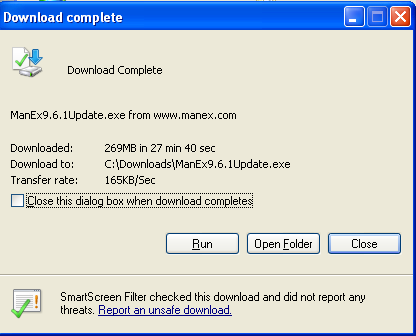| Download Files | ||||||||
The FTP/Download screen will display all the files that have been uploaded to your account. It will list the name of the file, the size of the file, the date of the upload, and the name of the person that uploaded the file. You will be able to Save the files to another file or Open the file by clicking on the file name. To Colapse the list click on the (-) to the left fo the folder.
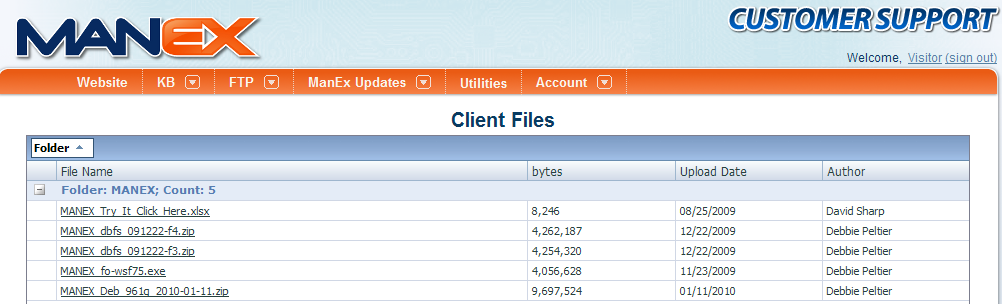 Select the file to download and click on the file name.
|