| 1. Access the CRM |
|
To access the CRM area using Internet Explorer go to www.manex.com/CRM The following screen will appear: 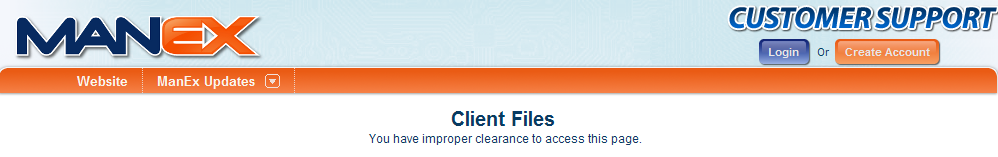 Depress the Login button and the following Log In screen will appear:
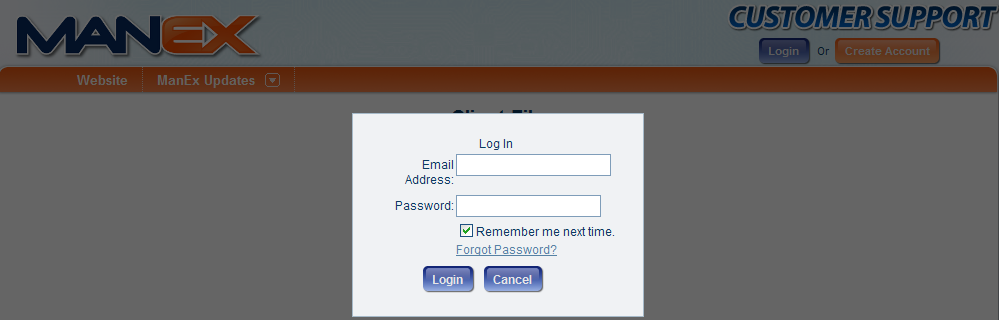 Enter your email Address and Password (which will be provided by ManEx customer support via e-mail)
For further detail on how to rest your password if you have forgotten it see Article #3598 . For further detail on how to change your password see Article #3458 .
NOTE: all fields are case sensitive Once user is logged in the following screen will appear:
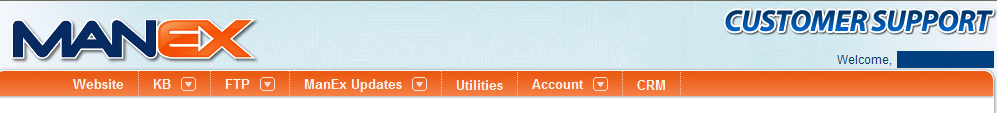 Within this screen you can: 1. Access the ManEx Website 2. Access the KB 3. Upload and/or Download files from the FTP site 4. Retreive all of ManEx Updates , Client Files, and View the History
5. Access to all of the Special Utilities
|
| 1.1. Reset a Pasword |
Please follow this process to reset a password for the CRM
Depress the Login button (blue button at top right hand corner of screen) 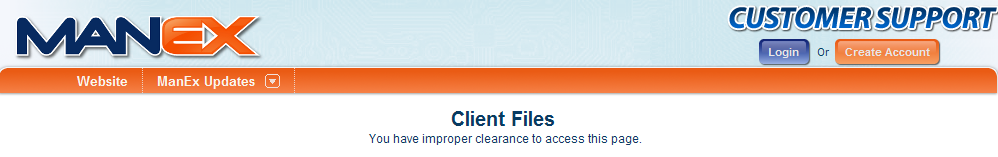 The following Log in screen will appear; 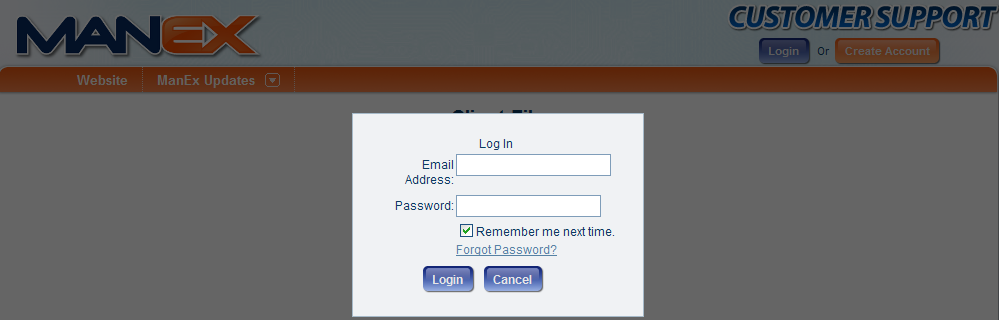 Depress the "Forgot Password" link; 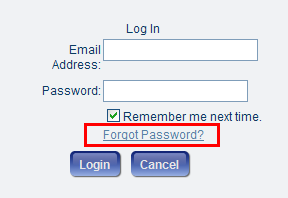 The following screen will appear: 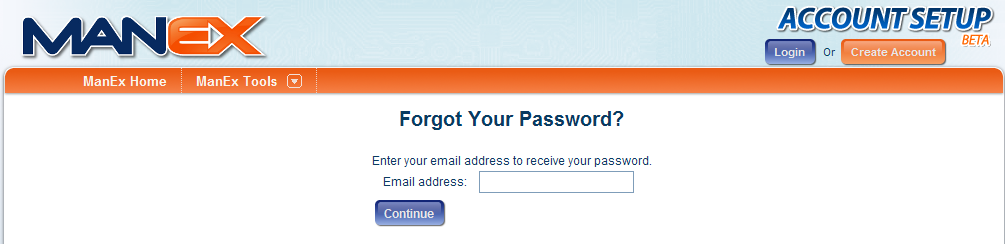 Enter your e-mail address, depress "Continue" and the following screen will appear: 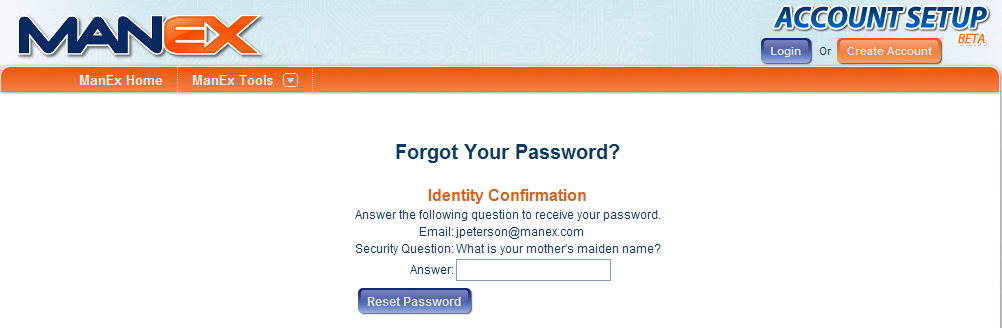 Enter the Answer to the Security Question, depress "Reset Password" and the following screen will appear with a new password: 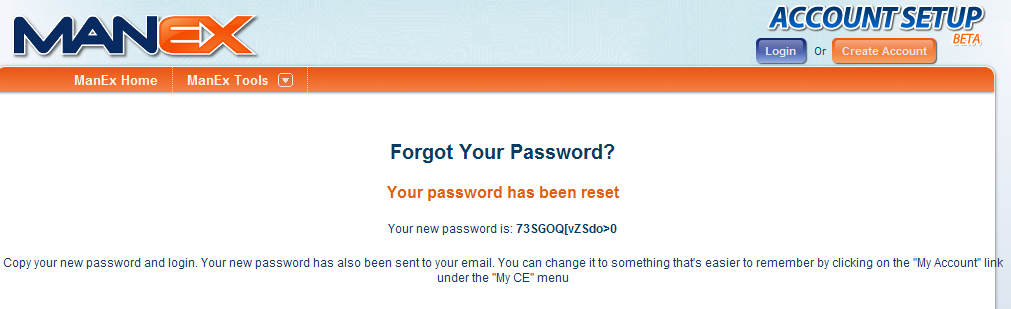 Enter your e-mail address and new password in the Login Screen. At this point user can change the new password to something else. For further detail See Article #3458. WARNING: The following is what a PHISHING E-MAIL may look like when trying to get you to reset your CRM password. DO NOT follow these instructions. Although the links look legit, they are NOT and they contained a different URL. While we do have this functionality built into our site, please know that this is NOT ours. Hello,
We received your request to reset your manex.com password. To confirm your request and reset your password, follow the instructions below. Confirming your request helps prevent unauthorized access to your account. If you didn't request that your password be reset, please follow the instructions below to cancel your request. |