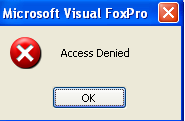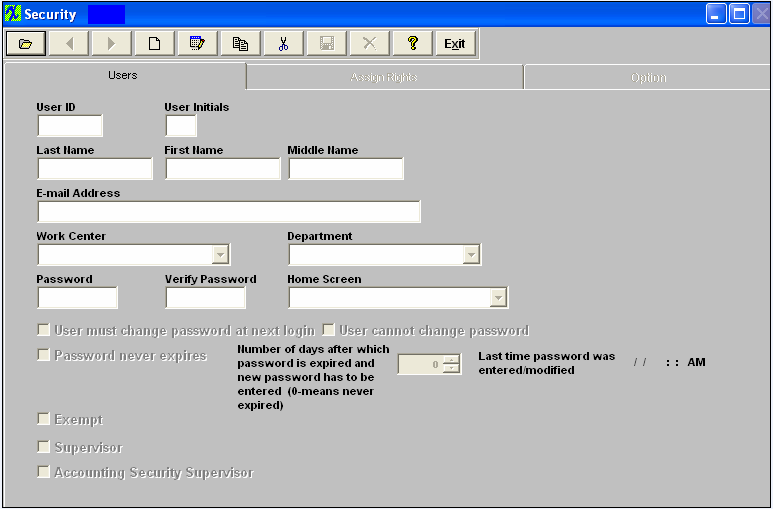| Copy Security Rights from One User to Another User | ||||
Select the Security.exe ICON (within the Manex Root Directory) to begin the security setup. User without Supervisor rights will receive the following message and system will abort.
Then selecting the Users menu, the following screen will display:
Each button performs a specific function. For a list of those functions, please refer to Button Description/Definitions Copying Security Rights from One User to ANother User:
Find the User you want to Copy the Rights From (User ID PM-500)
 Depress the
 Depress OK,and the Find User Information appears:
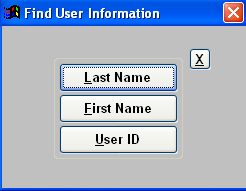 Select a the User you want to Copy the Rights To
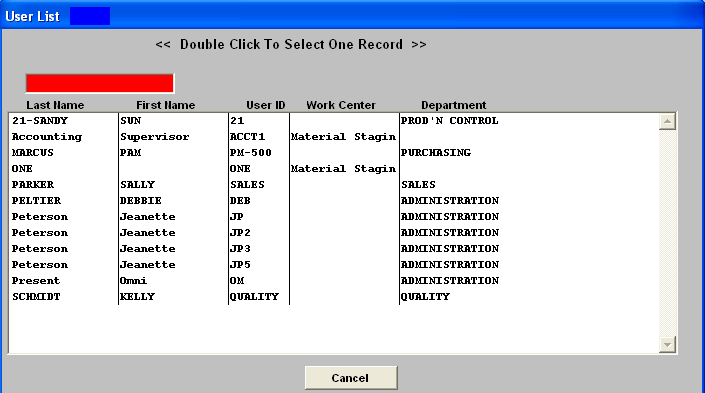 Select User "21-SANDY" by double clicking on her Name - User "21" now has the same rights as user "PM-500"
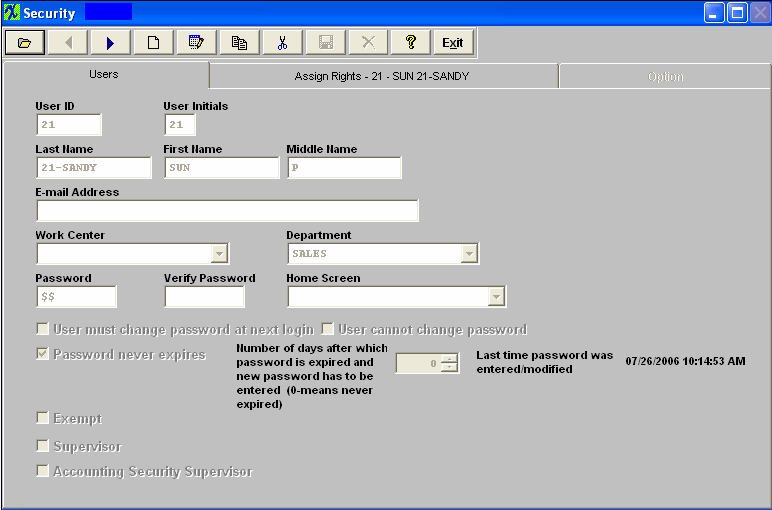 |