| 1. FAQ - Shop Floor Tracking (SFT) |
| 1.1. Why are we unable to transfer to Activities within the Shop Floor Tracking by Barcode module? |
Q. Why are we unable to transfer to Activities within the Shop Floor Tracking by Barcode module?
A. There is an option within the Shop Floor Tracking Defaults to Transfer Serial Numbers by Work Center or Activities. If you are trying to transfer by activities you may want to check this option to be sure it is setup to transfer by Activities rather than Work Center.
|
| 1.2. Why did the Quantities in Other Work Centers revert back to Material Staging? |
Q. Why did the Quantities in Other Work Centers revert back to Material Staging?
A. If the starting SN work center is removed, when user clicks “Update WO” button, all the WC qty and SN (if any) except for FGI and SCRP work centers will be moved back to STAG work center because the system will treat the STAG as the starting tracking SN work center.
|
| 1.3. Why doesn't the Qty in the Transfer History Screen Match the Qty in the WO Screen? |
Q. Why doesn't the Qty in the Transfer History Screen Match the Qty in the WO Screen? A. ECO changes will cause this situation. The qty in the transfer history screen may be different then the actual qty transfered due to the fact that the product has changed revisions from the ECO module. The SFT module will see it as a different product and no longer display the transfer history information on screen for the old revision.
Resolution - ManEx is considering improvements to the SFT module, where the transfer history in the work order inlcudes the revision, and all items transferred out of the work order regardless of the rrevision. We will be looking into these changes more once the SQL and IPKEY projects are completed.
|
| 1.4. SYSTEM LOCK ERROR-What to do if system SFT Lock Appears |
|
Issue: Unable to move product through Shop Floor Tracking due to the following message:
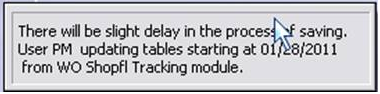 User will receive this message after one of the workstations that was in the process of moving product through Shop Floor Tracking had experienced lost connection to the Network, or their workstation had actually crashed. The system will then place this lock on the table to prevent any possible corruption. Resolution: There should already be a file called <<RESETSHOPFLAG9.EXE>> located within the Manex Root Directory. (if this file is missing please download the attached) Running this executable will reset the lock within the shop floor tracking tables. This executable does not require you to stop the TrigTimer. |
| 1.5. SQL - -SYSTEM LOCK ERROR-What to do if system SFT Lock Appears |
|
Issue: Unable to move product through Shop Floor Tracking due to the following message:
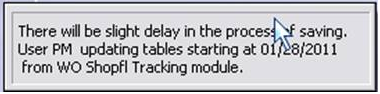 Resolution: There is a SFT_lock.sql attached below and/or there is a stored procedure sp_unlockSFTFlag as part of the database. Go into the SQL Server Management and run the attached script, this will remove the SFT Lock placed on your tables.
Reason: User will receive this message after one of the workstations that was in the process of moving product through Shop Floor Tracking had experienced lost connection to the Network, or their workstation had actually crashed.The system will then place this lock on the table to prevent any possible corruption. Prevention: If users see a message that the file is currently in use have them wait a few minutes and try again, not to Clt+Alt+Delete out of the system. |