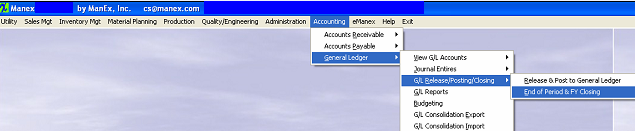| Fiscal Year Closing | ||
Fiscal Year End Closing
The following screen will appear:
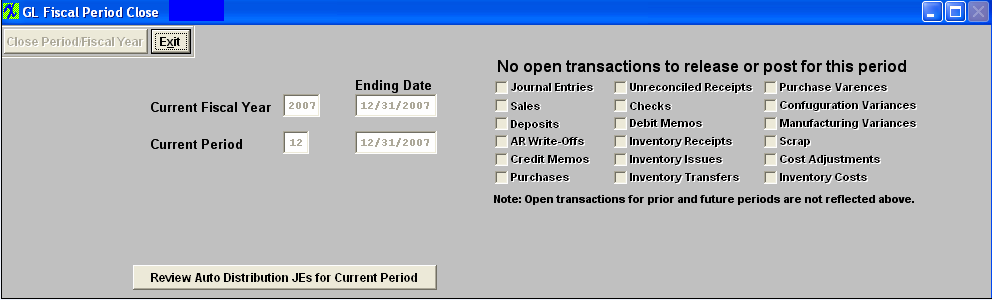 Depress the "Review Auto Distribution JEs for Current Period" and the following message will appear:
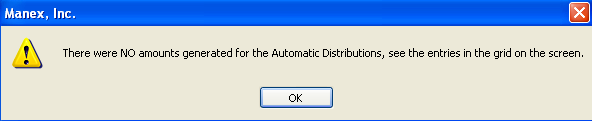 Depress OK - the following screen will appear so you may enter amount for the Auto Distribution if desired, or Select to Generate & Display Closing JEs for Year End Close:
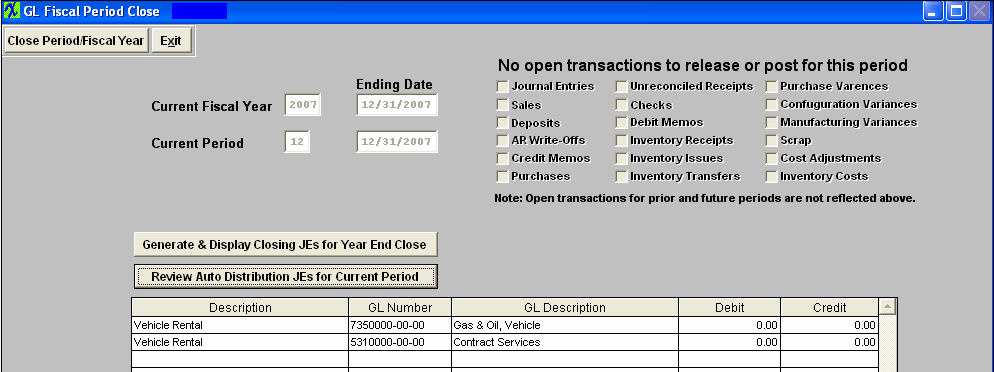 Depress the "Generate & Display Closing JEs for Year End Close" button; the closing Entries waiting to be Approved will be displayed:
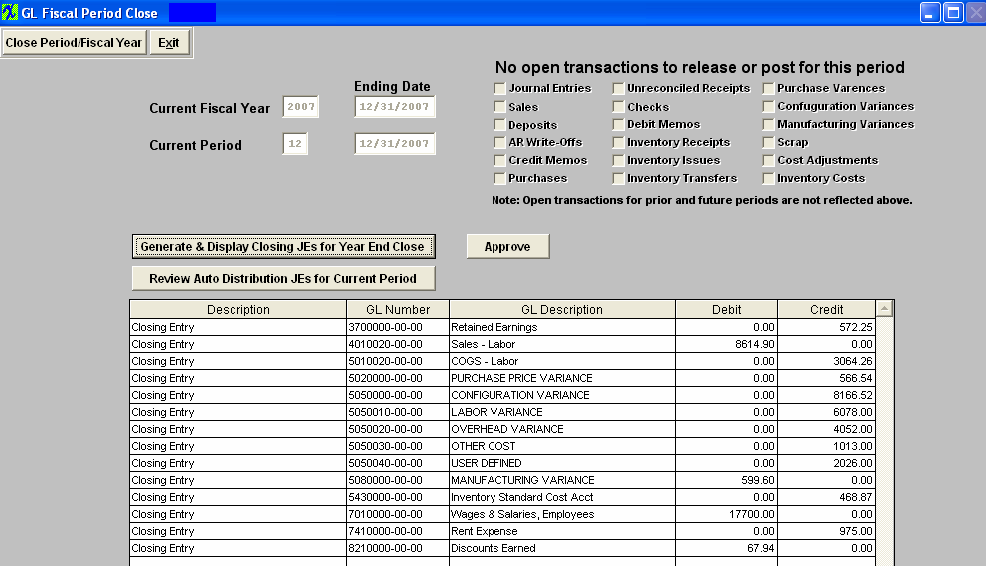 If the "Closing JEs have been already Generated & Approved in the G/L General Jornal Entry screen, the the following screen will appear allowing user to create a new transaction if needed:
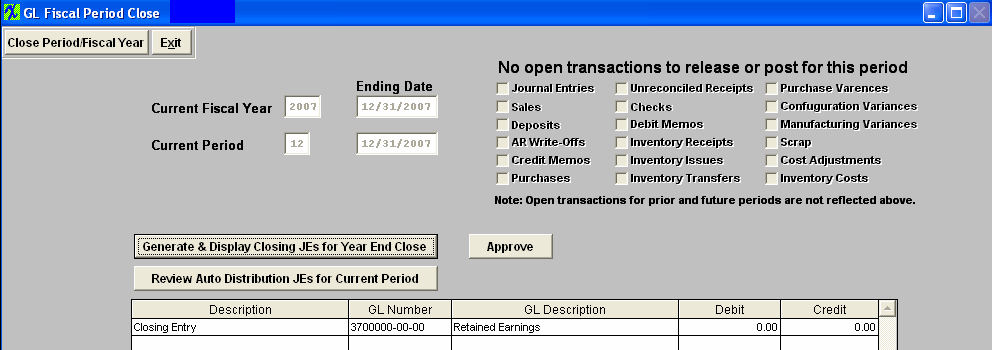 Depress the "Approve" button and the status will update:
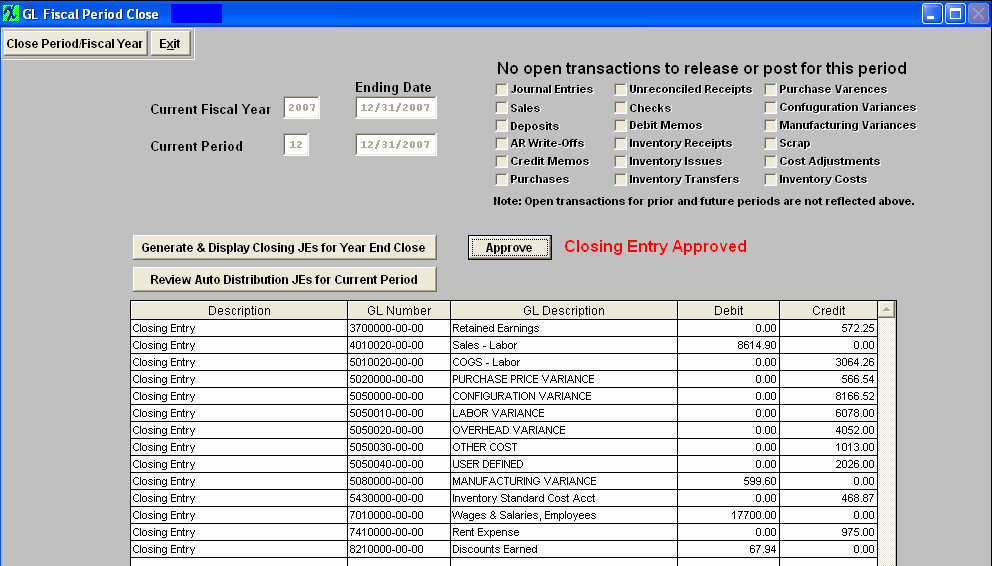 Depress the "Close Period/Fiscal Year" button and the following message will appear:
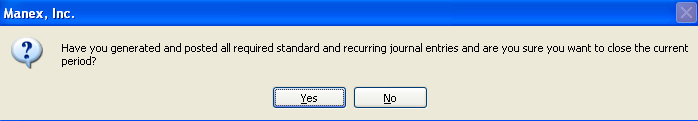 Depress "Yes" to continue the following message will appear:
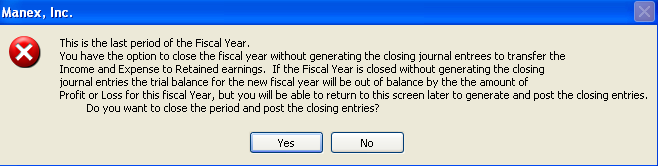 Depress "Yes" to continue and the following message will appear:
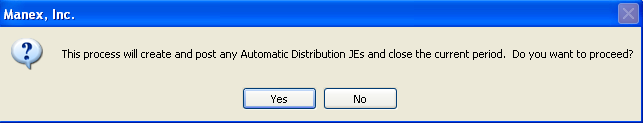 Depress "Yes" to continue and the following message will appear:
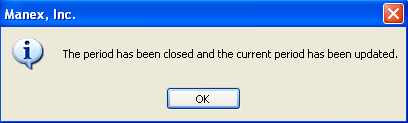 Depress OK and the Fiscal Year and period will update
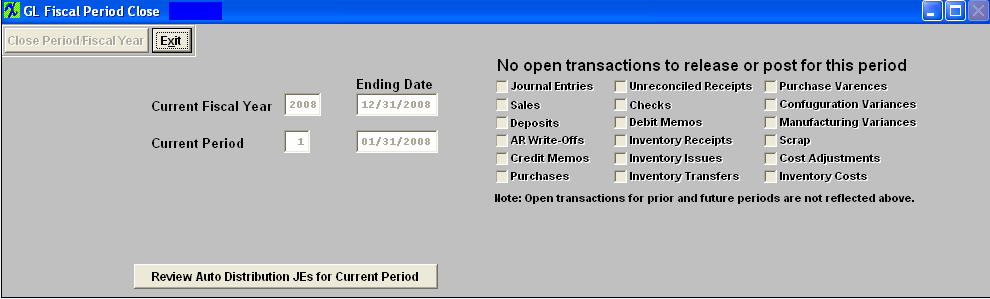 The Posted Closing Journal Entry
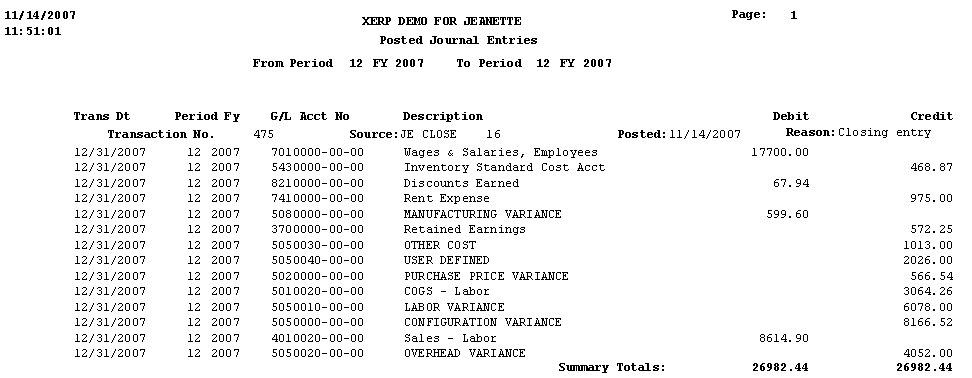
|