| 1. User Defined Trigger/SQL Statements |
| 1.1. How to Setup a Trigger for a List of Sales Order's Not Acknowledged |
The below is the SQL statement that is already available to the users for the List of “Open SO” that we have available under the Sales User Defined triggers as an example SQL statement. select Orderdate, sono from somain where empty(poackdt) and ord_type = "Open" and orderdate > date() – 30
You can modify this trigger or you can create a new one. All you should have to do is setup a time and emails.
SELECT somain.sono,somain.orderdate,somain.ord_type FROM somain WHERE NOT poack AND ord_type='Open' ORDER BY OrderDate |
| 1.2. How to Setup a Trigger for when ALL Depts have Signed Off an ECO |
The below is the SQL statement to create a user defined trigger that will send an email to the appropriate individual(s) notifying them that an ECO has been approved by all the departments.
In Trigger setup, User defined trigger, there is a required field "Enter Single Field Name", please enter "Econo" in it. |
| 1.3. How to Setup a Trigger for a List of Assemblies not reordered within 60 Days |
The following is an SQL statement that could be setup to check all items that have NOT been ordered in the past 60 days, create a list of these items and trigger an e-mail to be sent to someone within the company so they can review the list and determine when to go back to a customer and charge for excess inventory.
SELECT distinct Customer.custname, Inventor.part_no, Inventor.revision FROM manex!somain INNER JOIN manex!sodetail ON Somain.sono = Sodetail.sono INNER JOIN manex!inventor ON Sodetail.uniq_key = Inventor.uniq_key INNER JOIN manex!customer ON Somain.custno = Customer.custno WHERE sodetail.balance=0 AND Sodetail.status='Closed' AND Somain.Custno+Sodetail.Uniq_key NOT IN (SELECT S2.CustNO+SD2.Uniq_key FROM Somain S2,Sodetail SD2 WHERE S2.Ord_type<>'Cancel' AND SD2.Status<>'Closed' AND Sd2.Status<>'Cancel' AND Sd2.Balance<>0 AND DATE()- S2.orderdate<=60)
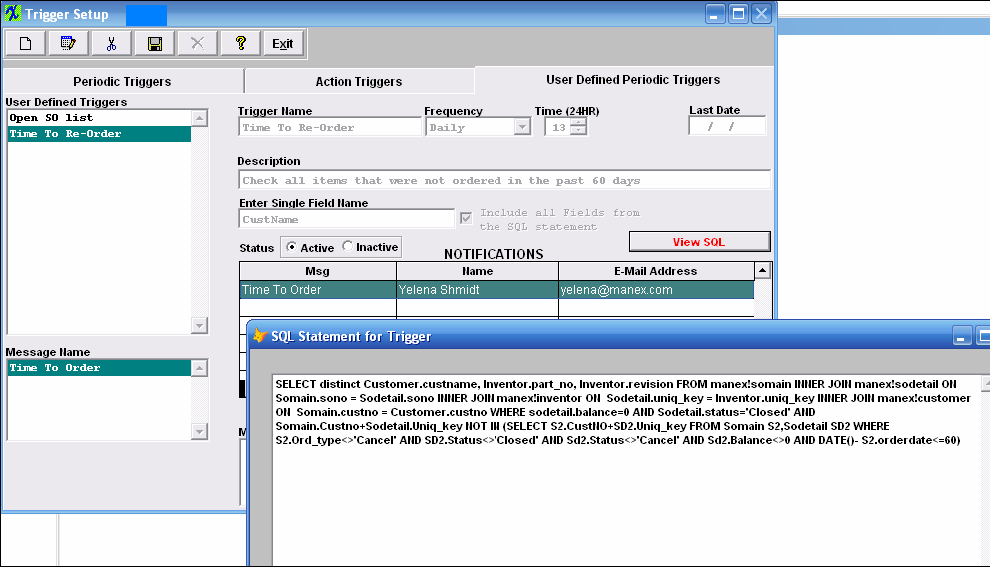 |
| 1.4. How to Setup a Trigger to pull part detail for parts to be purchased and assigned to a buyer. |
How to Setup a Trigger to pull part detail for parts to be purchased and assigned to a buyer.
The following SQL statement can be entered into a user defined trigger in trigger setup. In this example it pulls the following details for all parts to be purchased and assigned to buyer “ONE”: Part number, buyer, required qty, required date, and AVL info. SELECT mrplistview.part_no, mrpinvt.buyer_type, mrpact.reqqty, mrpact.reqdate, mrpact.prefavl FROM (mrplistview INNER JOIN mrpinvt ON mrplistview.uniq_key = mrpinvt.uniq_key) INNER JOIN mrpact ON mrplistview.uniq_key = mrpact.uniq_key WHERE (((mrpinvt.buyer_type)="ONE")) You can modify it as needed to suit your needs. Of course it sends an email with the selected info in the body of the email. |