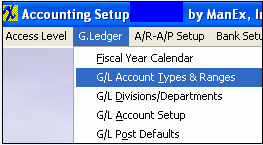| 1. General Ledger Account Types and Ranges |
| 1.1. Prerequisites for the GL Account Types & Ranges |
Complete the attached worksheet and "Mark as Completed RoadMap Section C Item 2-b" before continuing the setup.
There are no prerequisites for using this section. |
| 1.2. Fields and Definitions for the GL Account Types & Ranges | ||||||||||||||||
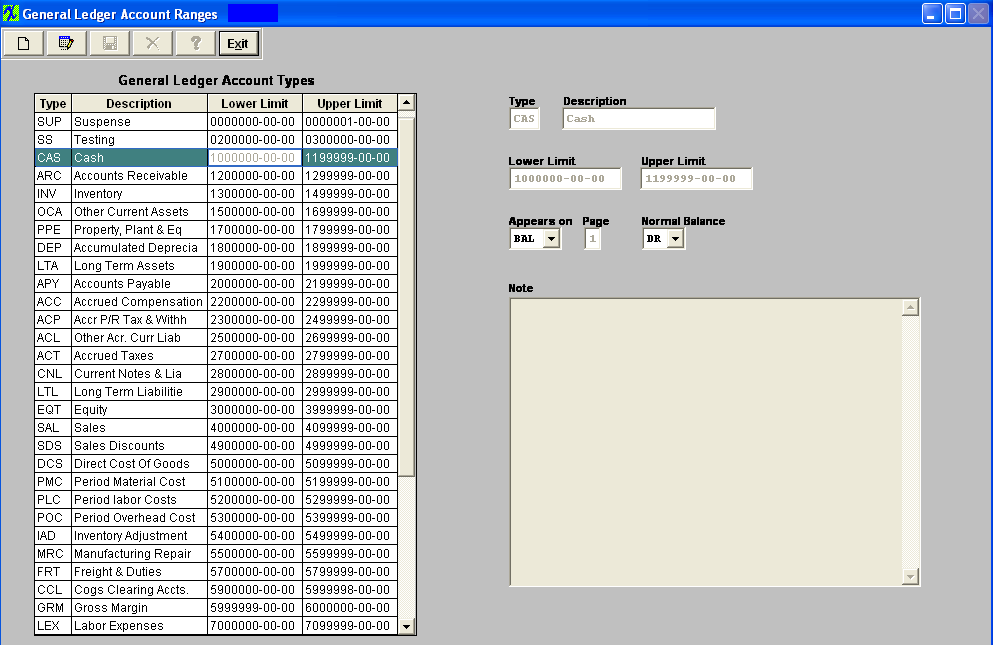
|
| 1.3. How To ...... |
| 1.3.1. Setup GL Account Types and Ranges | ||
The following screen will appear:
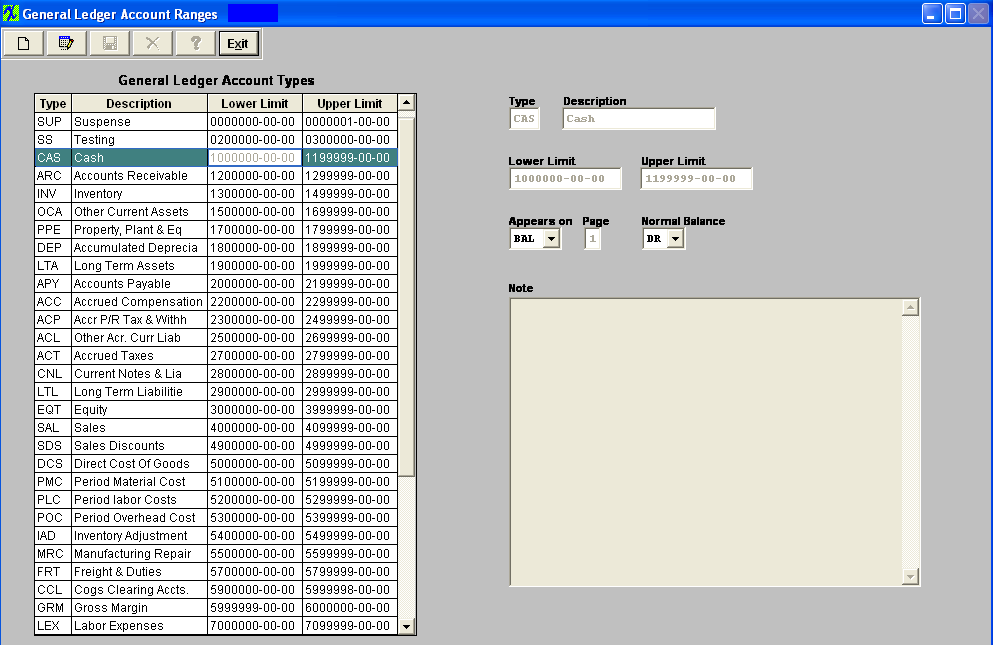
Selecting the Add button allows the user to begin entry.
Prepare the General Ledger account types (current assets & long term assets) by establishing lower and upper ranges of the account numbers. For example, cash is a current asset and all current assets are within a range of accounts from 1000000-00-00 to 1199999-00-00. Therefore create the title “Cash”. This will be helpful later when searching for accounts in the accounting module. What will happen is that ManEx will display the account types clicked on, the type of account desired, and then it will list all the accounts under that classification. Once the ranges are created ManEx does NOT allow editing or changing the ranges. Also, user cannot create a range that is within another range. So, in setting up account ranges, it might be a consideration to leave some room between ranges in case there is a need for more at a later date (instead of setting it up so all possible account numbers are in some account type range, even if they are not yet created).
Selecting the Edit will allow the user to only modify the type of report in which it is included (Balance, Income) and the account signage (normally credit or debit) can be changed.
Chart of accounts are setup in the GL Account Setup module. In order for the sub-total Net Income Before Income Taxes to work correctly, a separate range must be set up and the Normal Balance must be defined as Credit, define the account as a CLOSING. This rule also applies to Total Revenue, Gross Margin, Total Other Income/Expense, Net Income Before Taxes and Net Income.
Once the changes have been completed, depress the Save button to save changes, or the Abandon Changes button to abandon changes.
Where Used: This Setup is required to be completed prior to establishing a Chart of Accounts, and for processing all other accounting functions. After completing this section: «Mark as Completed in RoadMap Section C Item 2-b» |