| WO Schedule & WIP by Customer Report |
Select the WO Schedule & WIP by Customer Report
The first screen that will appear is the Enter Value Screen, select How you want to Orient the WO Status on the Shop Floor 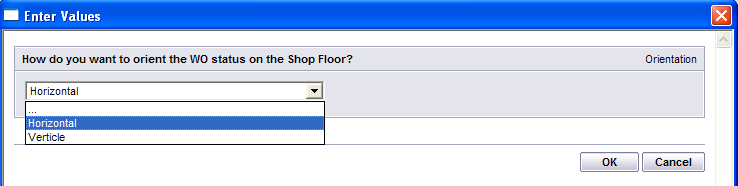 Select Horizontal and depress OK - the report will display the following information:
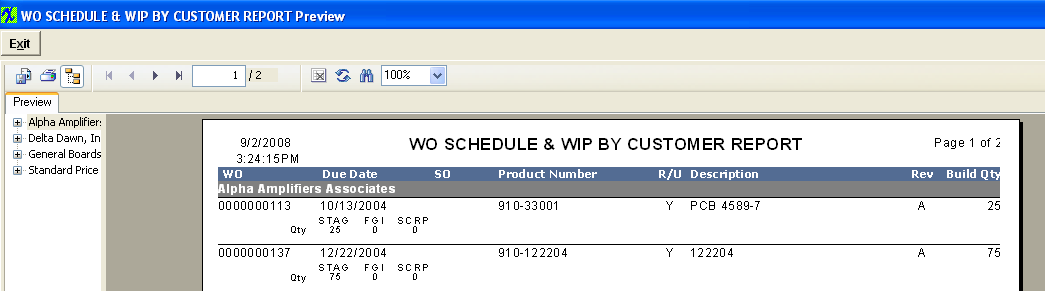 Select Verticle and depress OK - the report will display the following information:
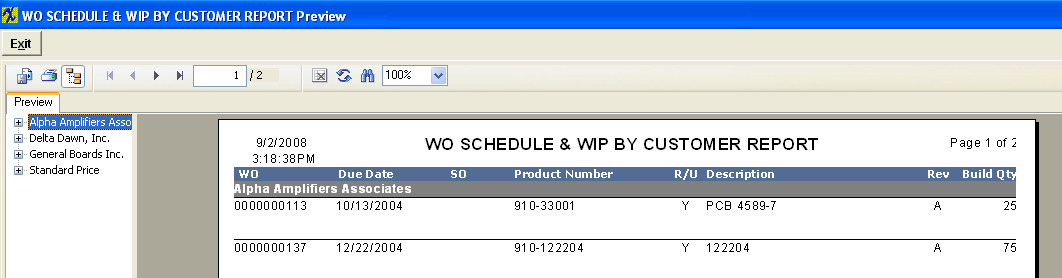 |