| 1. Custom Crystal Reports Created by Manex |
The following Crystal Reports have been designed by ManEx. These Crystal Reports are 'AS IS" and any desired modifications would be up to the individuals. These are some examples on how we intended the CR's to report data.
|
| 1.1. WO Shortage Report |
Select the WO Shortage Report - the following screen will appear:
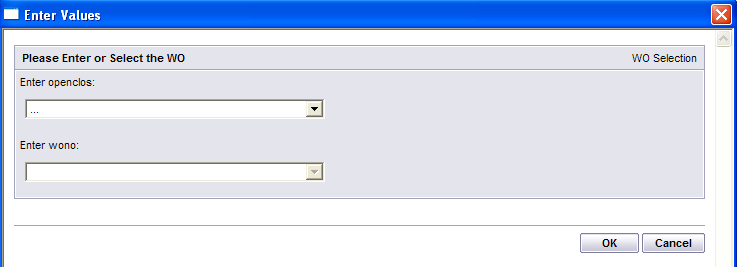 Select the WO Status - Closed, Rework Firm, or Standard
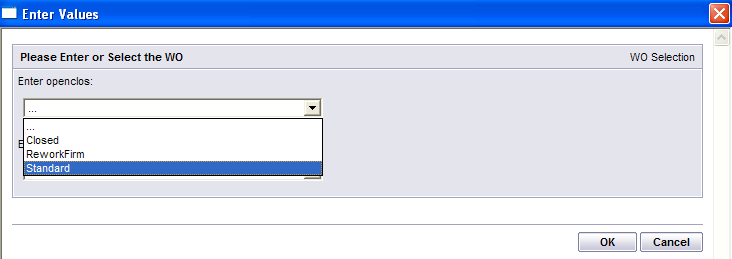 Select the WO Number _ the Work Order Number and Product Number will appear:
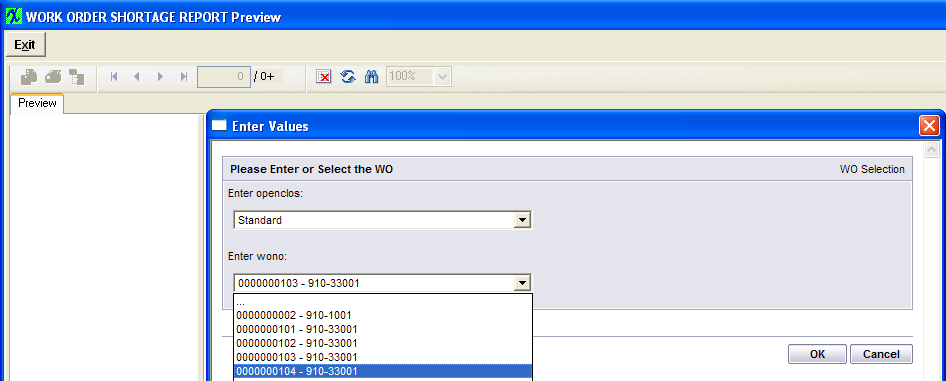 Depress OK and the following Report will be displayed:
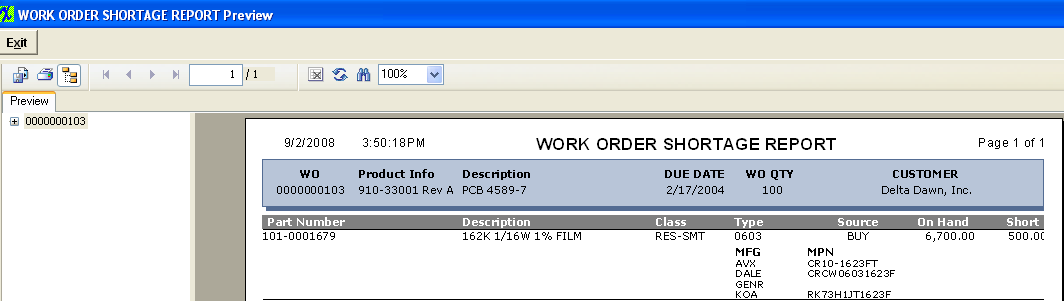 |
| 1.2. WO Update by Customer Report |
Select the WO Update by Customer Report - the following screen will appear;
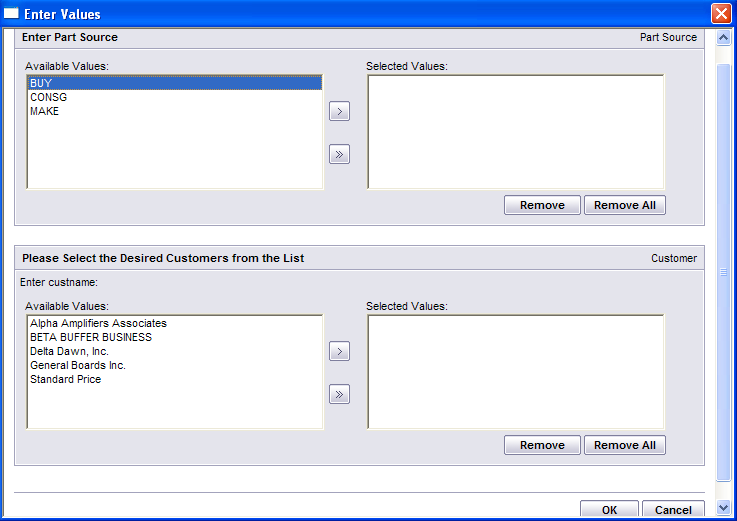 Select the Part Source and Customer by highlighting your selection and pressing the ">" to select all press the ">>"
Depress OK and the followng Report will be displayed to the screen:
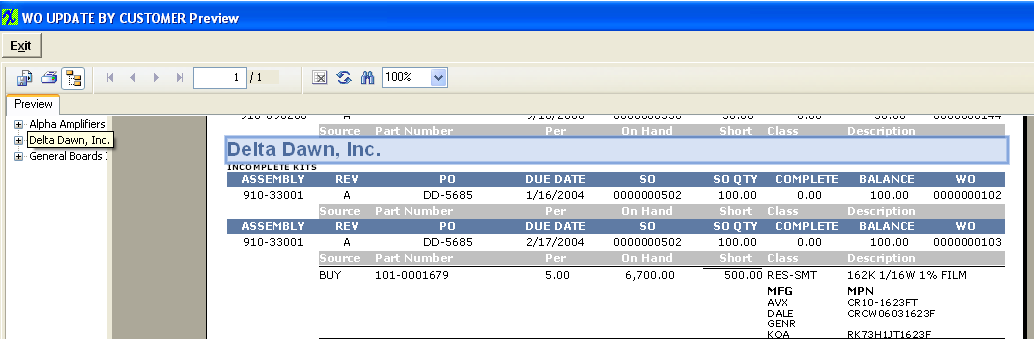 |
| 1.3. WO Schedule & WIP by Customer Report |
Select the WO Schedule & WIP by Customer Report
The first screen that will appear is the Enter Value Screen, select How you want to Orient the WO Status on the Shop Floor 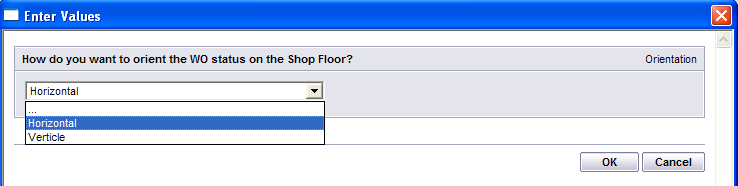 Select Horizontal and depress OK - the report will display the following information:
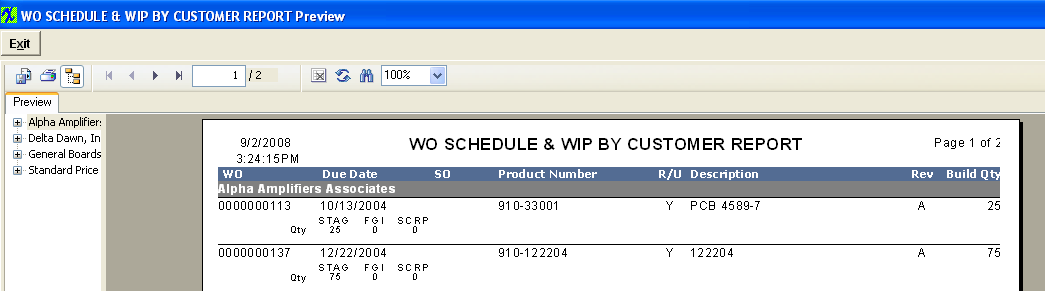 Select Verticle and depress OK - the report will display the following information:
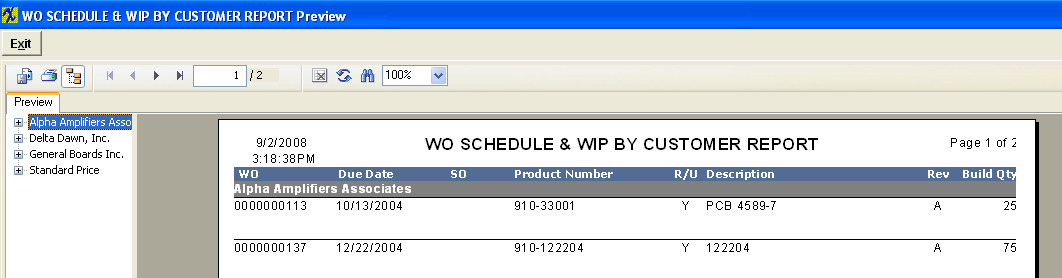 |