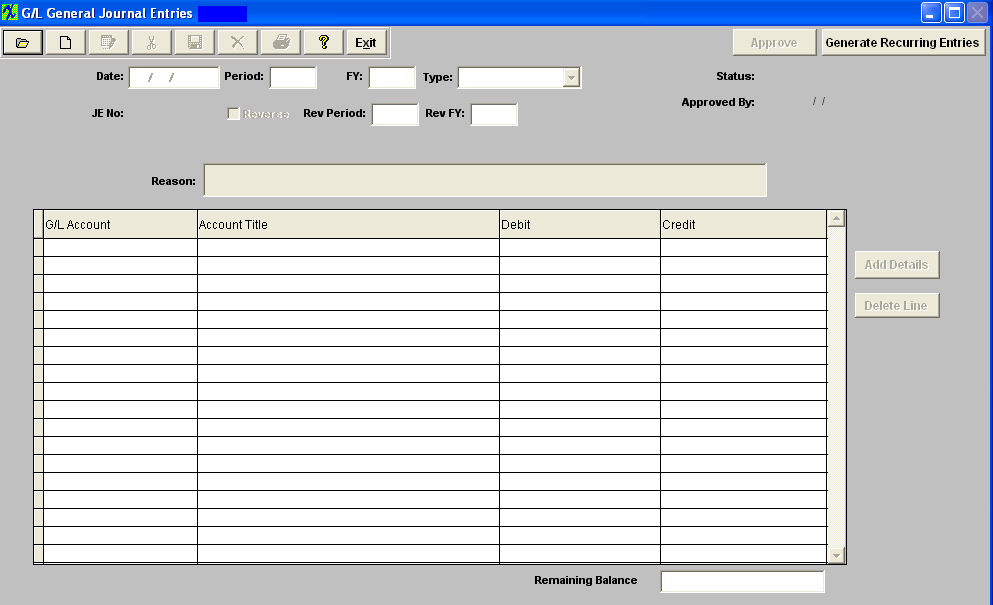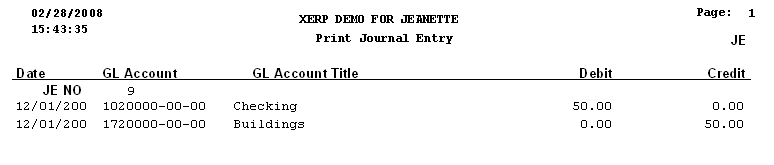|
Enter the Accounting/General Ledger/Journal Entries/General Journal Entries
|
|
The following screen will appear:
Find an Existing General Journal Entry
Depress the Print button and the following screen will appear:
Select one of the radio buttons for the output you desire; Screen, Printer, XL File, TXT File, or PDF.
Depress the OK button.
Note: This report will only print UNPOSTED JE’s or OPEN. Once POSTED or CLOSED user will be able to print the Individual Transaction report for that JE.
|
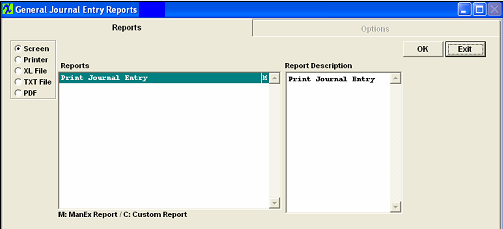 |
The following report will print:
|