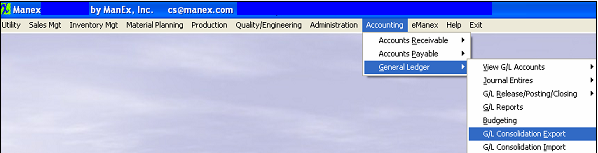| 1. How to ..... for G/L Consolidation Export |
| 1.1. General Ledger Consolidation Export | ||
The following screen will appear:
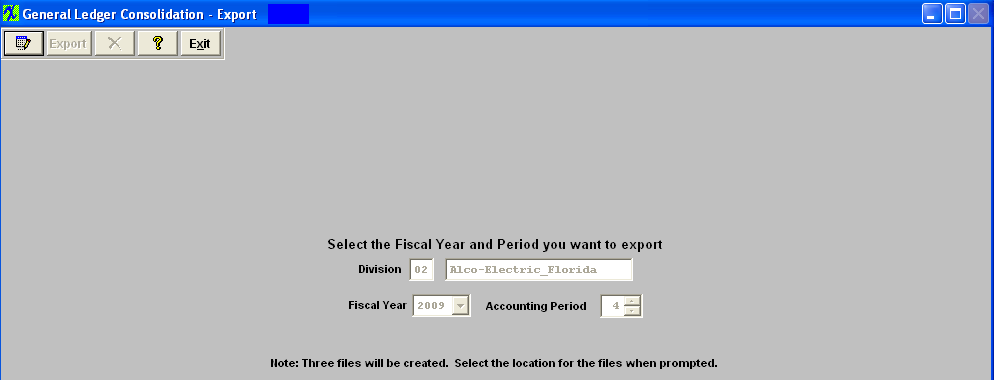 Depress the Edit button and the "Export" button is enabled:
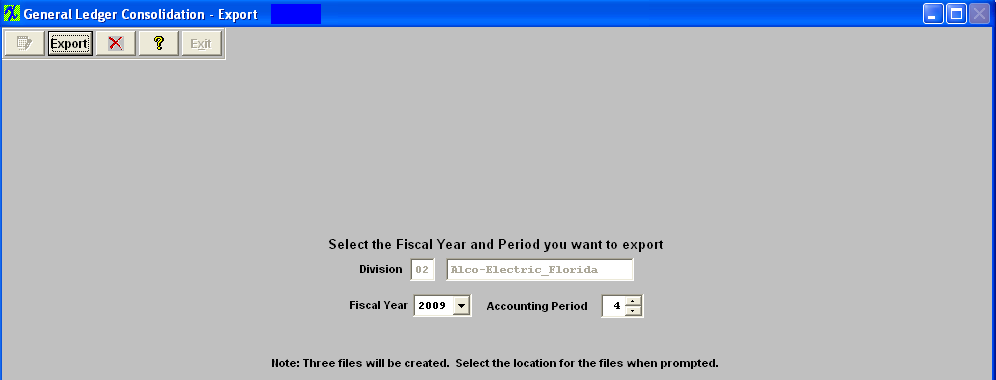 Depress the "Export" button and the Save As screen appears: NOTE: You MUST save the files to the default directory. The program needs to save the files to the working manex directory because that is where it will go to find the exported files when the Consolidation is Imported. (The system will NOT allow you to export to a path that contain spaces).
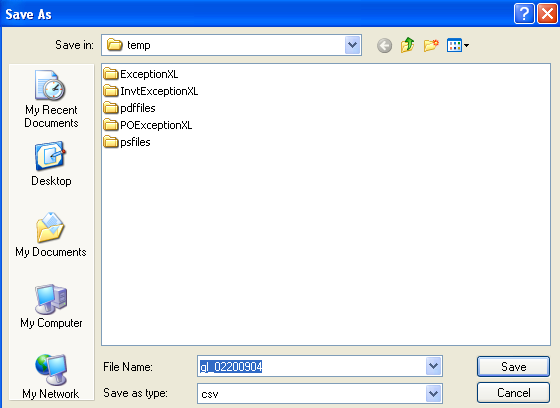 Continue to depress the Save button until the following three files have been saved in the temp file:
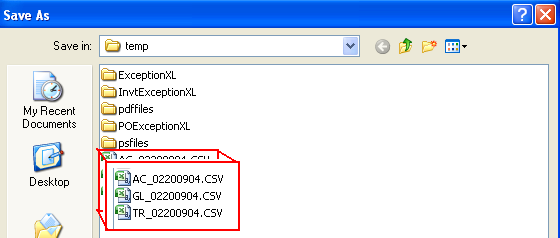 And the following "Export Complete" screen has appeared:
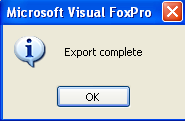 The Trial Balance report being Exported:
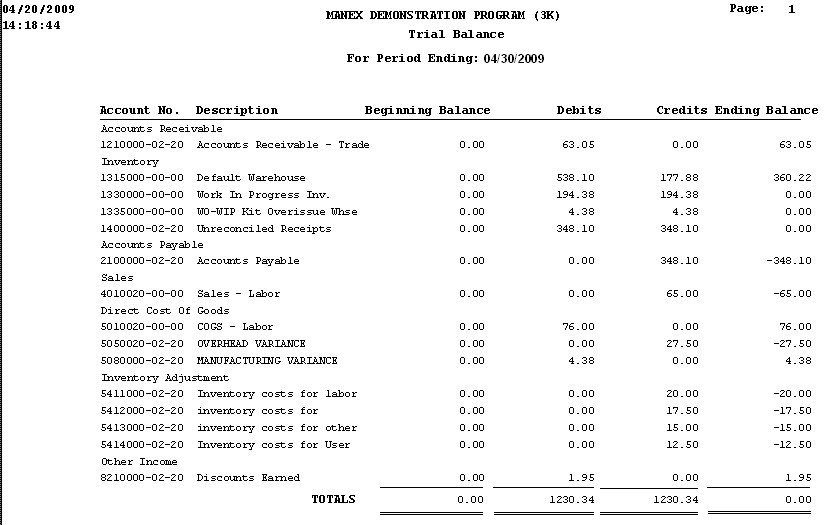 |