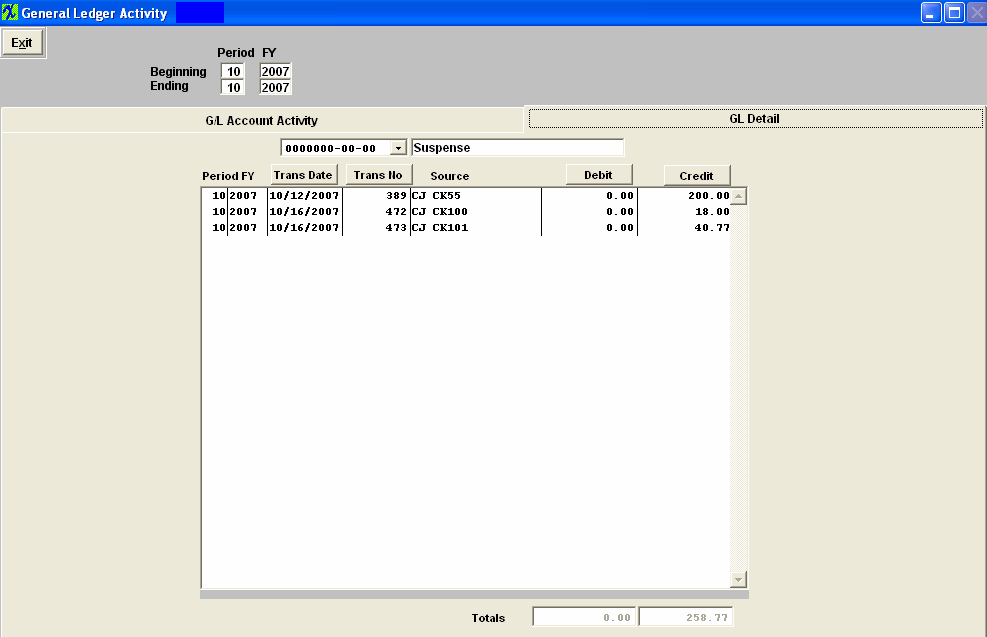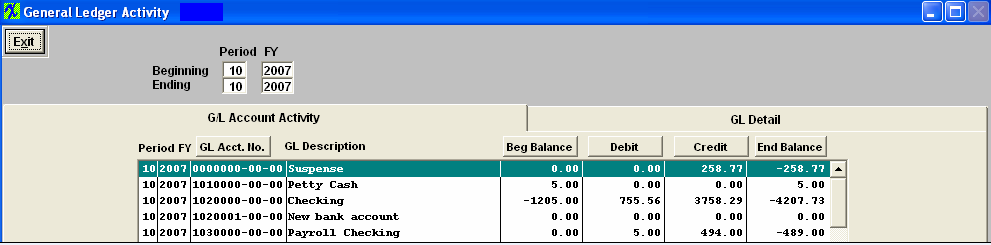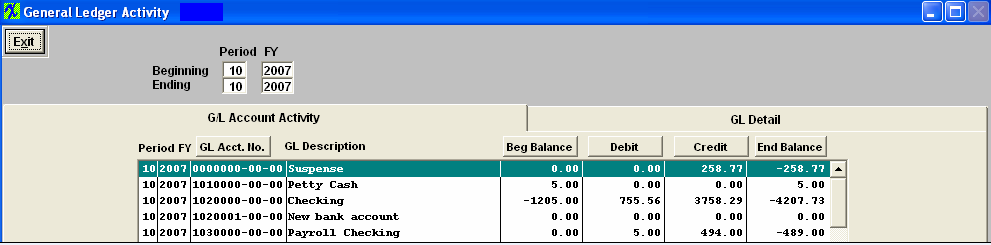
| Beginning Period FY |
The display will begin at the period and fiscal year indicated.
|
| Ending Period FY |
The display will end at the period and fiscal year indicated.
|
| Period |
The period displayed.
|
| FY |
The fiscal year of the display
|
 |
The general ledger account number
|
| GL Description |
The description of the account.
|
 |
This period’s beginning balance.
|
 |
The total debits posted this period.
|
 |
The total credits posted this period.
|
 |
The balance through today’s posting.
|
You can sort by: GL Acct. No. (default), Beg. Balance, Debit, Credit or End Balance by depressing the appropriate button.
|