| Account for Overpayment from Customer |
Customer (Alpha Amplifiers Associates) had two invoices due: Inv #224 for the amount of $100.00 and Inv #226 for the amount of $31.50 being displayed in AR Aging
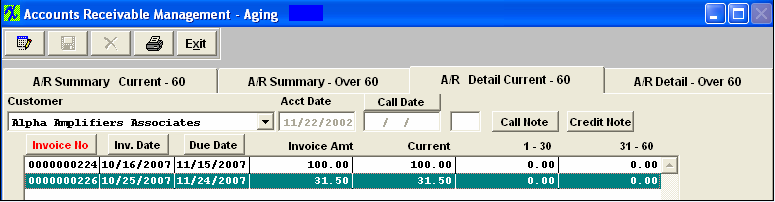 Customer issues a check for $50.00 against Inv #226, which is an overPayment of $19.13 after discount. Process the check in the A/R Cash Receipts module. Below shows that the system allows me to record the overPayment and the amount applied to the invoice (you simply have to double-click on the OverPayment record first and then double-click on the invoice to get the values to apply properly) 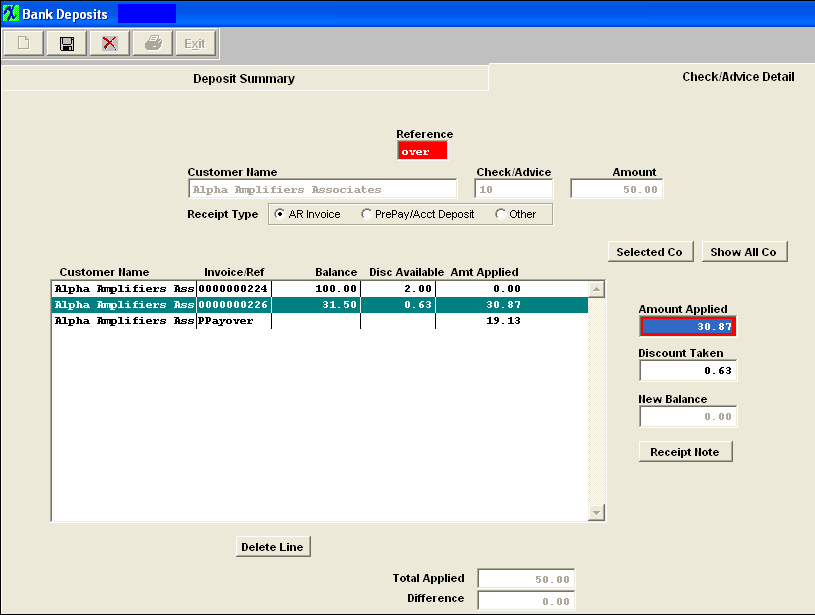 View the AR Receipt Detail Information and the overPayment is being properly displayed 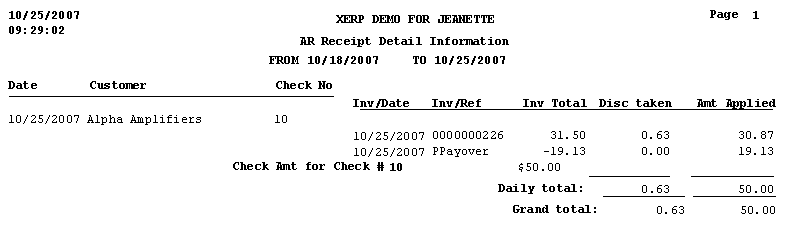 AR Aging updated correctly 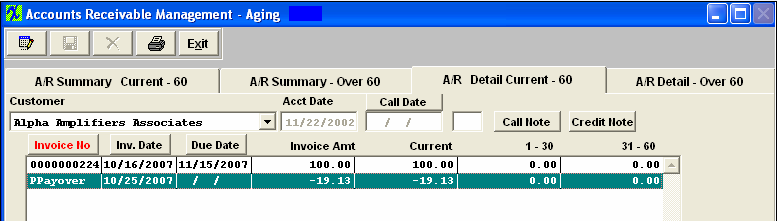 The customer later issues another check for the amt of $78.87 to be applied to Inve #224 and they also want to apply the OverPayment of $19.13 to Invoice #224. Process the check in the A/R Cash Receipts module. Below shows that the system also allows me to apply the overPayment to Invoice #224 (you simply have to double-click on the OverPayment record first and then double-click on the invoice to get the values to apply properly) 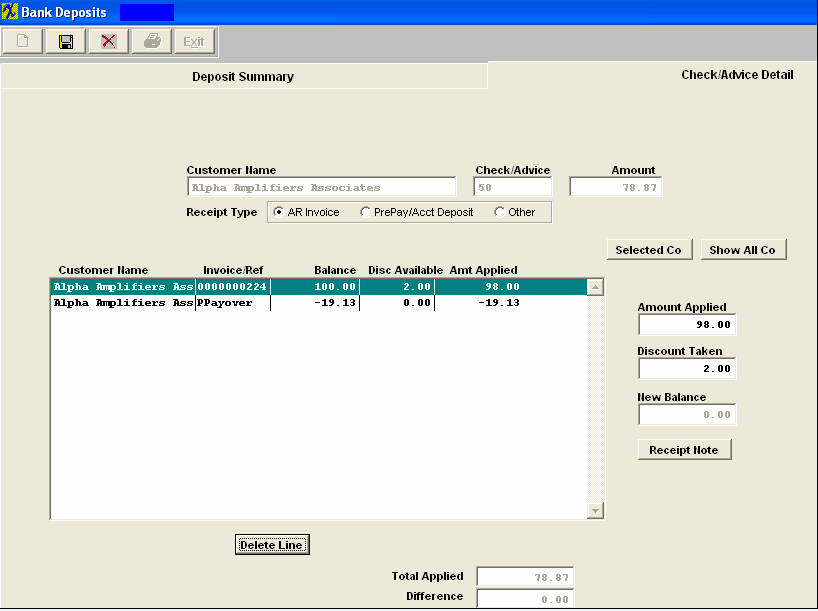 View the AR Receipt Detail Information and the overPayment of $19.13 is applied to Inv #224 properly along with the Check for the amount of $78.87. 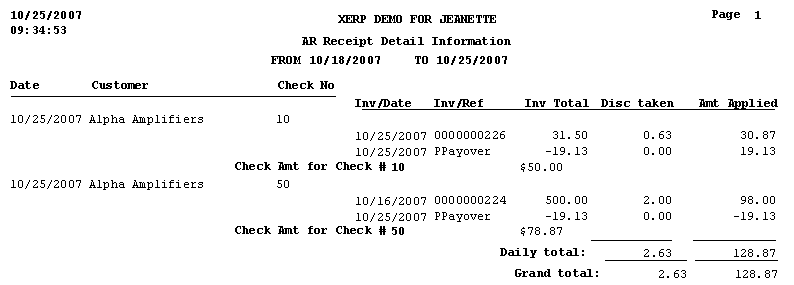 AR Aging updated correctly clearing customer's (Alpha Amplifiers Associates) account because it has been paid in full. 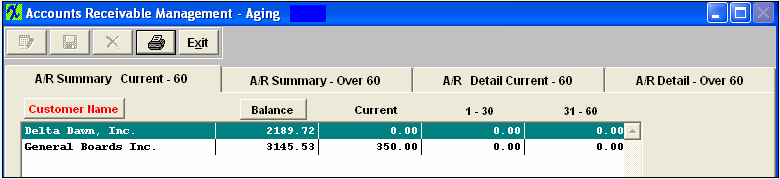 |