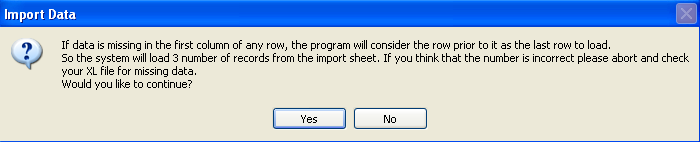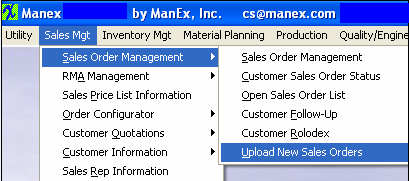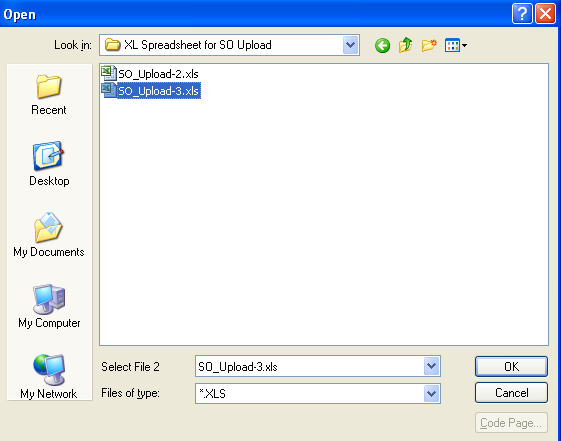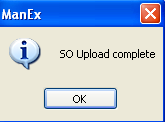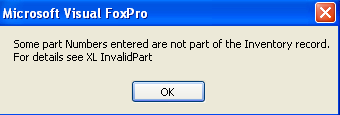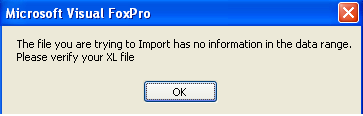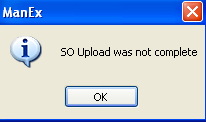|
If any of the information is missing from the required fields in the first row of the XL file, user will receive the following message.
Depress OK and user will receive the message (shown below) that the "SO Upload was not complete" and system will abort.
Note: Even though user has the SO's set to auto, you can NOT upload a SO without something in this column and all other required fields.. Something has to be entered in this column along with all other required fields so the system can distinguish one so line item from another SO line item on a different SO. If there is no data in this column or the other required fields the program will think the rest of the spreadsheet is also blank. SO Upload will group per change in Sonum field (it will then use the Sonum field as a reference to change). If manual SO numbering is setup: SO Upload will group per change in Sonum field (it will then use the Sonum field as a reference to change) when uploaded system will use SO numbers entered in XL spreadsheet.
|