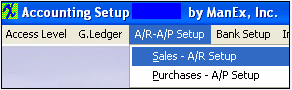| 1. How To ........... |
| 1.1. Sales/Accounts Receivable Setup | ||
The following screen will appear: 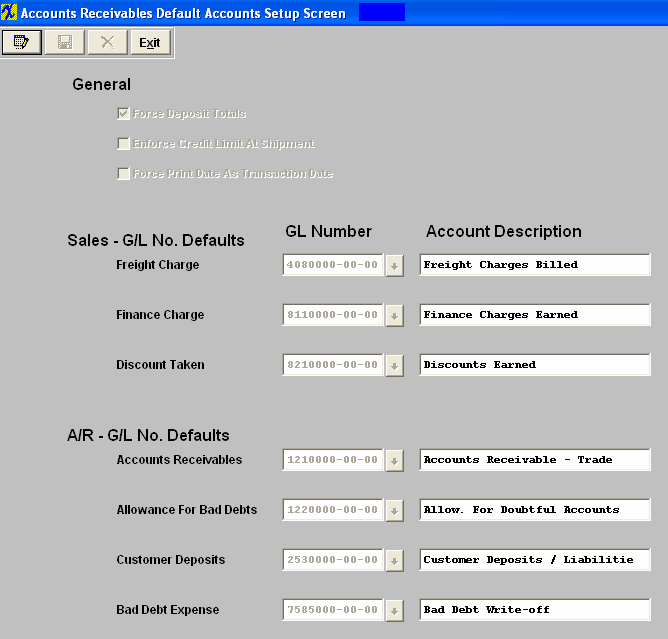 The user may Edit information on this screen. At the conclusion of any modifications, the user must Save or Cancel to leave the screen.
If you are a Multi-Plant user, select the Division at the top of the screen. Enter the defaults for that division. Save the data. Repeat this process until all divisions are entered. Where Used: This Setup is used in Sales Orders and Invoicing. After completing this section: «Mark as Completed in RoadMap in Section C Item 3-a» |