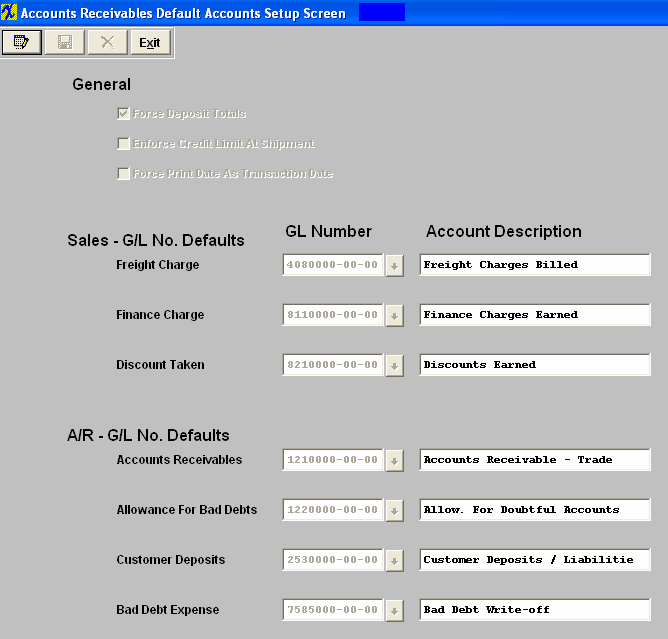If the user has elected “Enforce Credit Limit at Shipment” feature, the following message will appear within the Packing List module if a non-supervisor attempts to ship:
The Credit Limit check takes place within the Packing List. The program gets the total Accounts Receivable (AR Aging) + Not Posted Invoice (invoice not printed out of the Admin/Invoice module) + Open SO Amounts. Compares it to the Credit Limit setup in the Customer Information module.
This is based on having the "Include Open Orders for Credit Approvals for Shipping" option checked, (within the Print PL/Invoice setup module) (if you do not want to include open Sales Orders you would want to uncheck this option) and the "Enforce Credit Limit at Shipment" option checked, (within the Sales-A/R setup module)(uncheck this option if you do not want to Enforce the Credit Limit at Shipment).
You also have the ability, to authorize a user to approve the credit limit exceed message or not (within the Security module, Packing List option screen).
Make sure that these options are marked properly to get the results you are expecting.