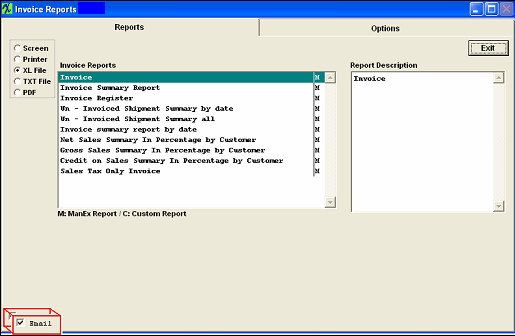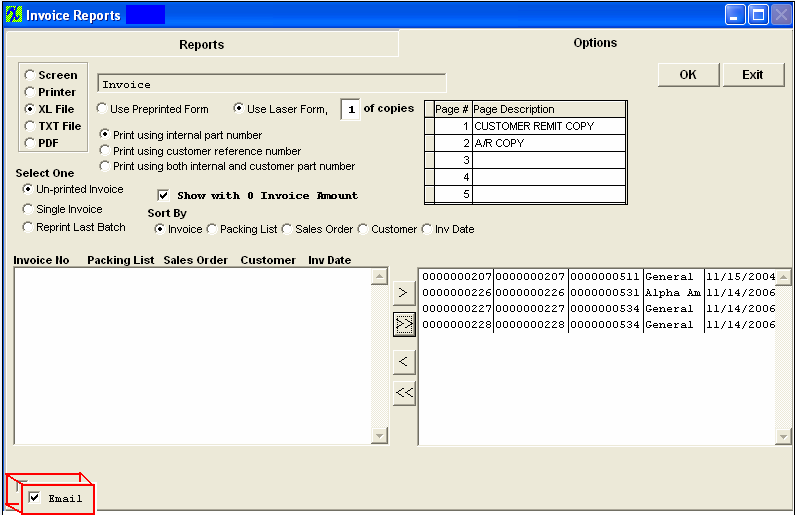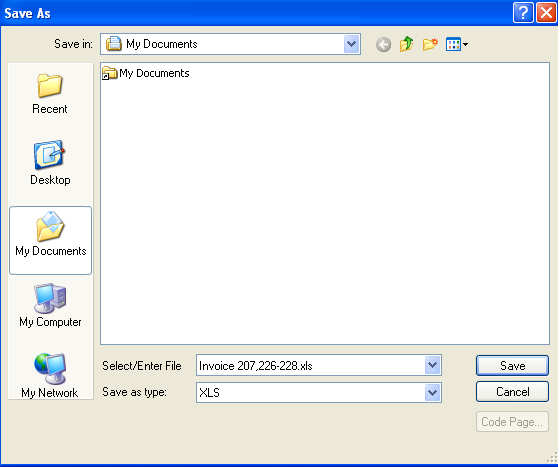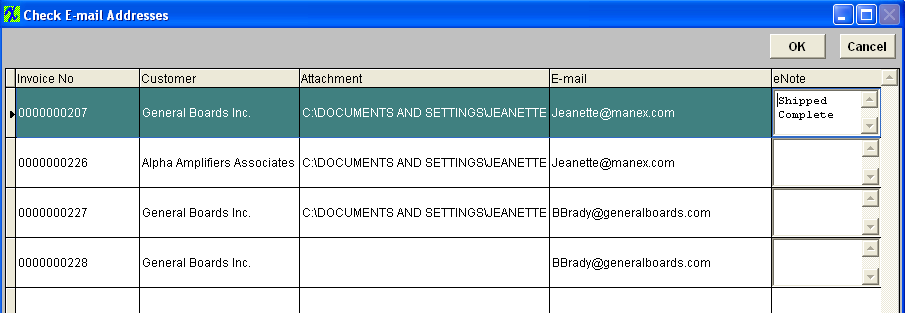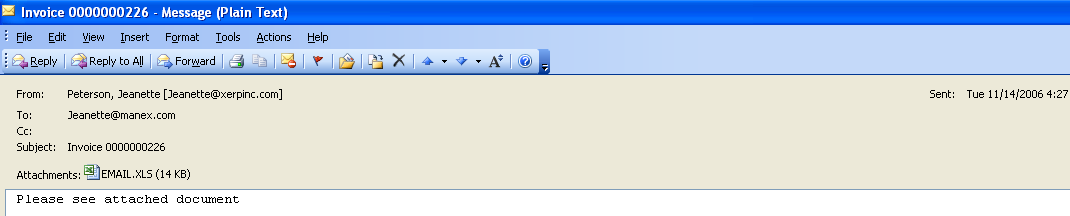| E-mail Invoice(s) | ||
To e-mail an Invoice report(s), depress the Reports button.
Note: You MUST have the e-mail setup within the Trigger.exe setup and working before the
Complete the Option tab with the information required: Note: User has the option to check the Email box on the Options screen also.
Depress OK. The following screen will appear. Select or Enter File Name.
Depress Save, the following Check Email Addresses screen will appear. Within this screen you can enter an e-mail address (this e-mail address has to be listed in the Customer Information module) or add any special notes needed:
Depress OK and documents will be sent to e-mail addresses assigned. The following is what the receiver will receive:
|